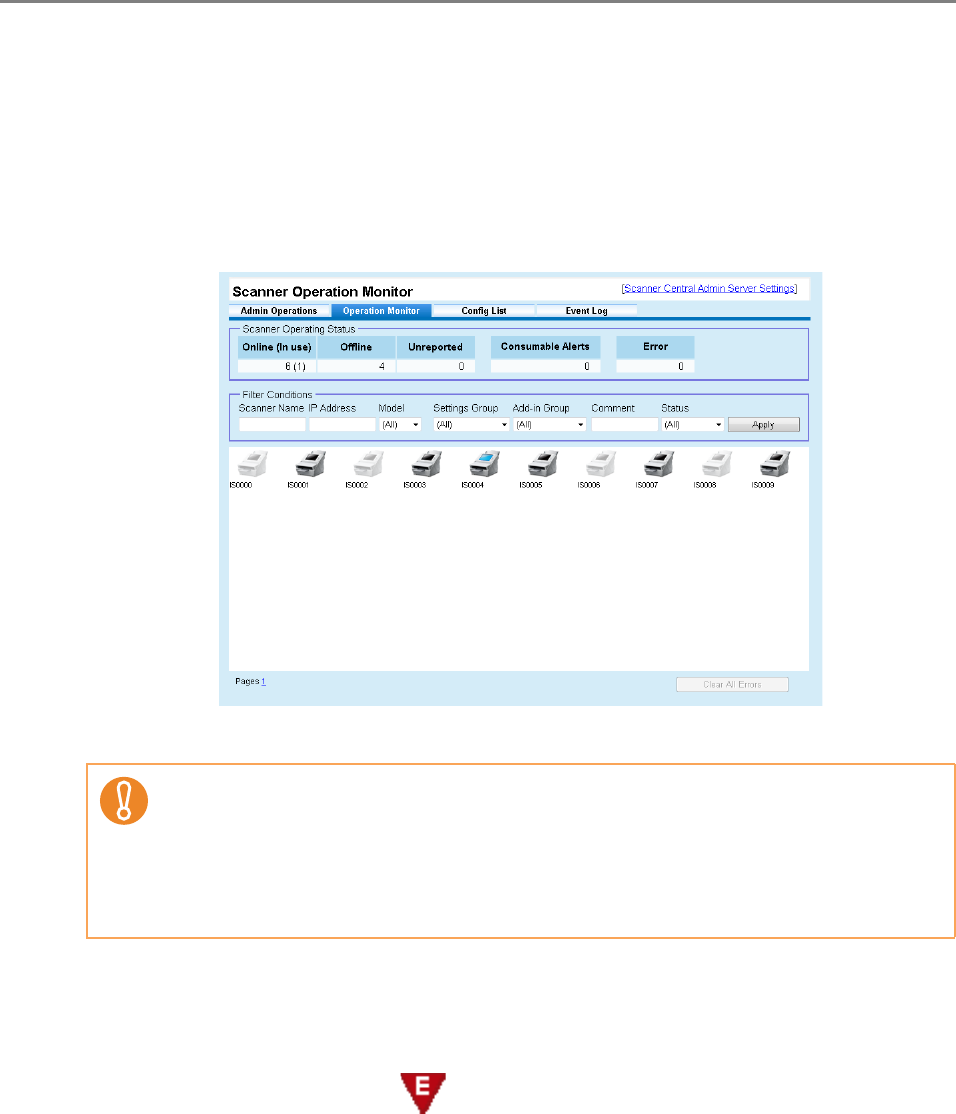
5.14 Viewing the Scanners Operating Status
274
5.14 Viewing the Scanners Operating Status
The operating status of the scanners can be viewed.
1. Press the [Operation Monitor] button in the Central Admin Console main
window.
D The [Scanner Operation Monitor] window appears.
Press a scanner icon to show the [Scanner Details] window.
2. To filter scanners shown in the list, specify filter conditions and press
the [Apply] button.
D The scanners satisfying the filter conditions appear.
3. To clear all error marks shown on the [Scanner Operation Monitor]
window, press the [Clear All Errors] button.
D When the scanner operation monitor view consists of multiple pages, error marks
of all scanners are cleared.
Immediately after the Central Admin Server starts up, the operating status of the
registered scanners is shown as "Unreported". In this case, the status of each
scanner will be updated when one of the following occurs:
z A scanner is logged in/out
z The scanner power is turned on, or it is resumed from standby mode
z The scanner power is turned off, or it is set to standby mode


















