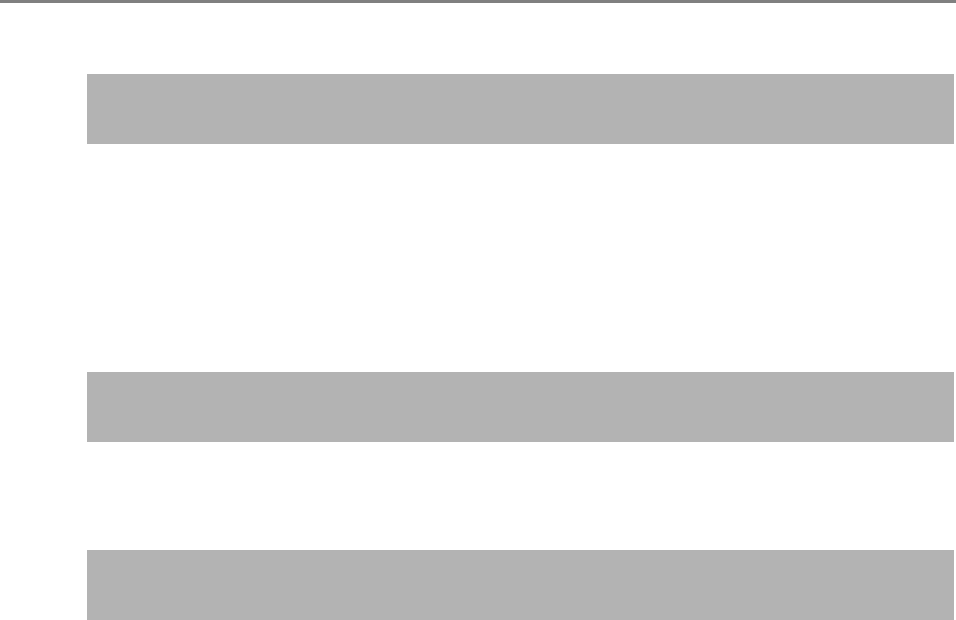
8.2 Network Connection Troubleshooting
452
■ Action
If the same IP address has already been used by another host or communication device, then
even if the other device has been given a different IP address, the server may not recognize the
scanner's "duplicate" IP address until it is rebooted. Restart the server.
If a duplicate IP address connection from another host or communication device exists on a LAN,
it will be unusable.
If a duplicate IP address connection from another host or communication device exists, pull out
its LAN cable and restart the server.
■ Action
If a firewall has been established between the server and the scanner, check that it has not been
set to deny access to the network.
■ Action
z For this scanner, the default [Link Speed/Duplex Mode] value is [Auto-Negotiation].
z On the [Network Status] window, match the scanner and server's network Link Speed/Duplex
Mode settings. If the problem persists in spite of having set both the scanner and server's
network Link Speed/Duplex Mode settings to [Auto-Negotiation], select something other than
[Auto-Negotiation] and check again.
z For more details about the [Network Status] window, refer to "4.8.7 Checking the Network
Operating Status" (page 121).
Another host or communication device is connected using the same IP
address as the scanner.
Access is denied due to the establishment of a firewall between the
server and the scanner.
The network Link Speed/Duplex Mode for the scanner and server are
different, or "Auto-Negotiation" is not supported by the server.


















