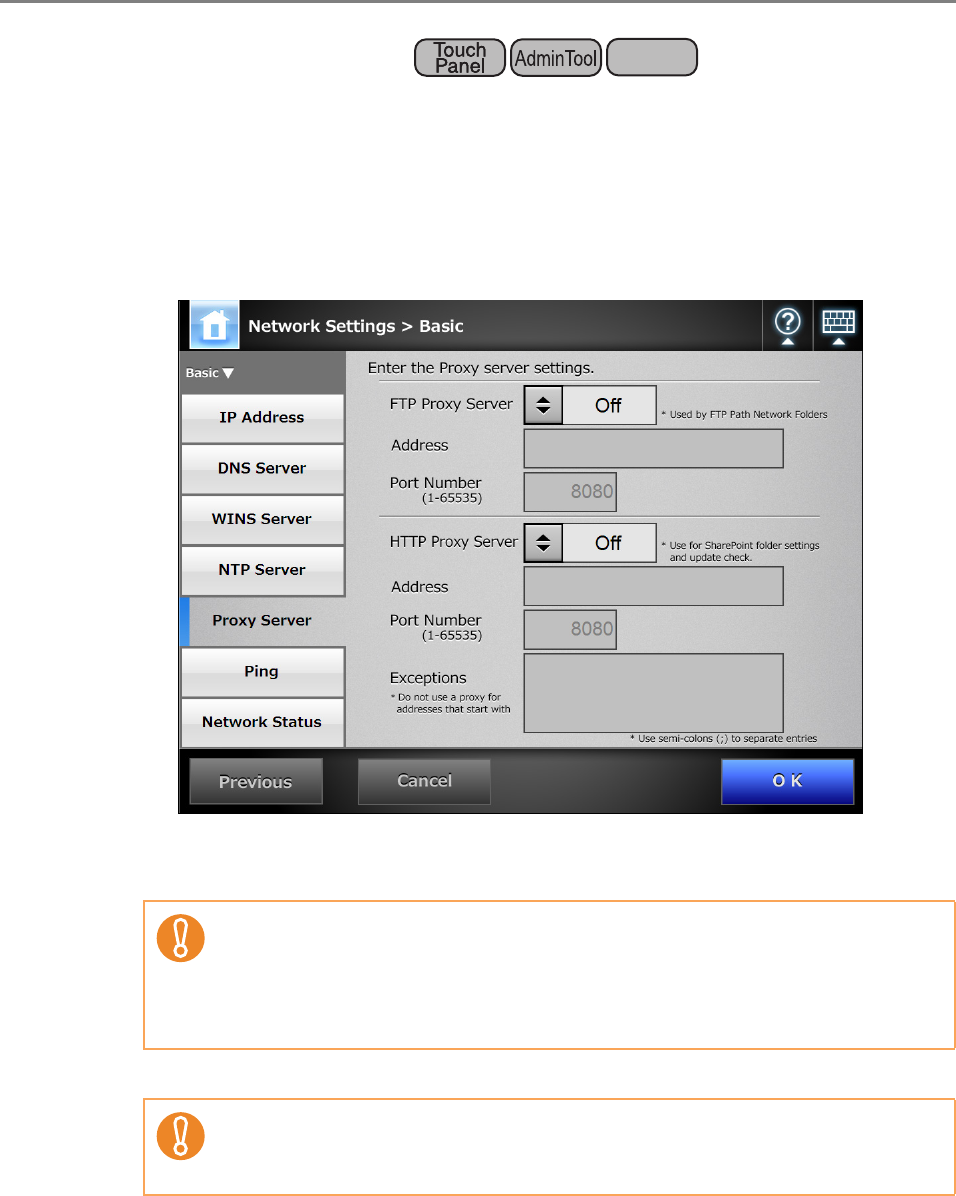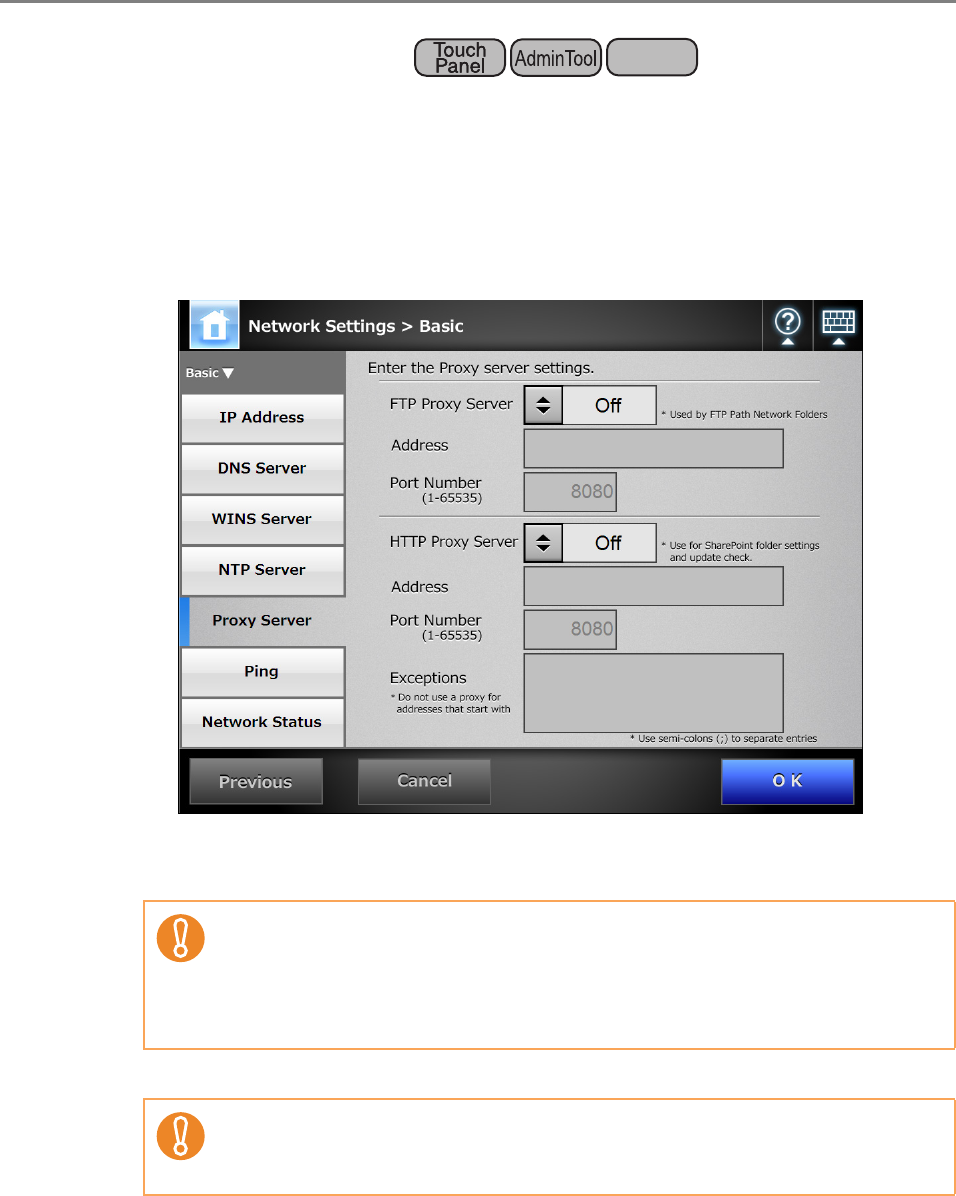
4.8 Configuring the Network Settings
118
4.8.5 Setting the Proxy Server
Set whether a proxy server is used when connecting to the FTP server or SharePoint
server.
When a proxy server is used for update check, an HTTP proxy server should be set.
1. Select [Network Settings] J [Basic] J [Proxy Server].
D The [Proxy Server] window appears.
2. Use the [FTP Proxy Server] option to set whether or not a proxy server is
used for FTP server connection.
3. When a proxy server is used, set the address and port number.
4. For [HTTP Proxy Server], set whether or not a proxy server is used for
the SharePoint server connection or for the update check.
5. When a proxy server is used, set the address, port number, and
exceptions.
6. Press the [OK] button.
D The information entered is set.
Central Admin
Console
To enable the proxy server setting for each FTP server folder, the [FTP Proxy
Server] setting must be set to [On].
If the [FTP Proxy Server] setting is set to [Off], the proxy server cannot be set
for each FTP server folder in the FTP server folder setting window or the FTP
server folder cannot be accessed.
This scanner uses FTP over HTTP to save data in an FTP server folder via a
proxy. Specify the HTTP proxy server address for the FTP proxy server
address.