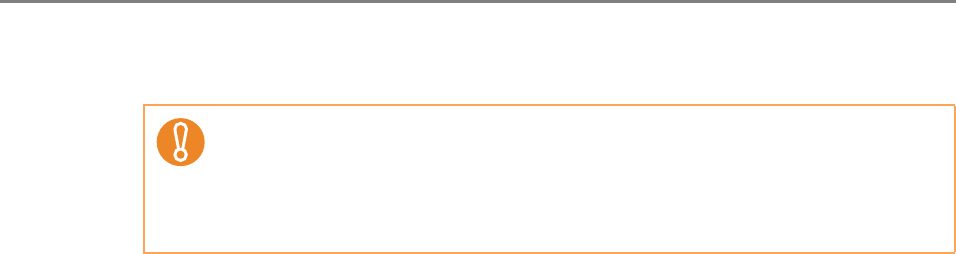
7.3 Cleaning Inside the Scanner
424
4. Close the top cover.
D You should hear a click.
z Be careful that the top cover does not shut on your fingers.
z Confirm that the top cover is completely closed. If not completely closed,
document jams and feeding errors may occur.
z When closing the top cover, do not slam it shut by pushing the LCD touch
panel as this may damage it.


















