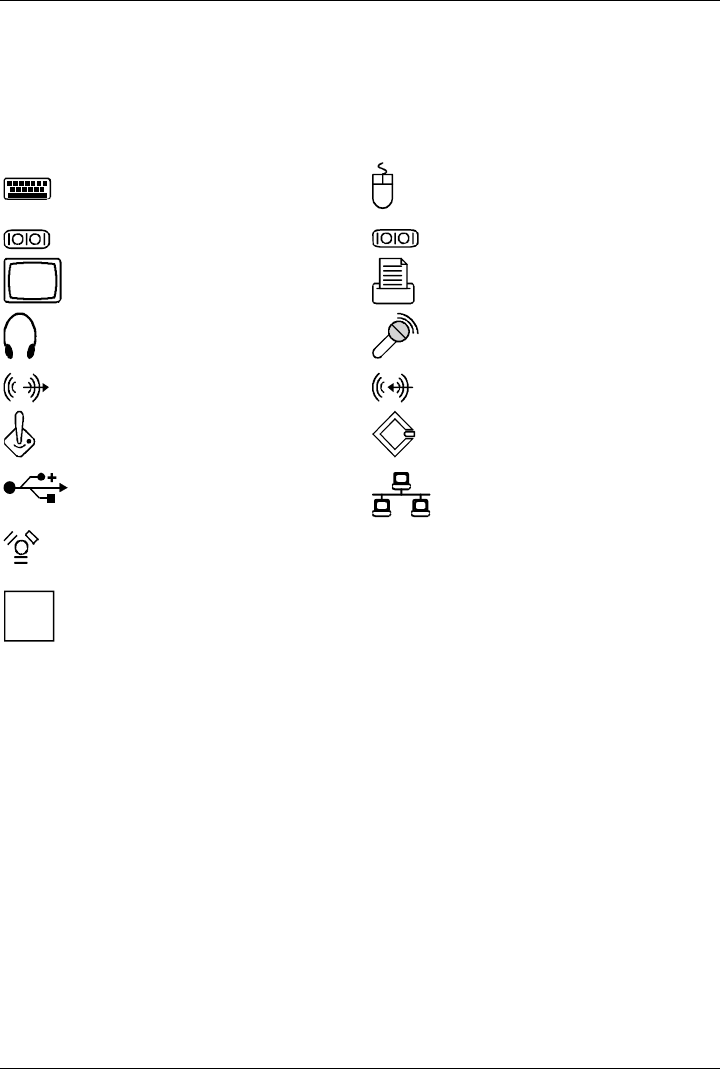
Preparing for use
12 A26361-K680-Z122-1-7619, Edition 1
Connections on the workstation
The ports for external devices are on the rear and on the front of the workstation. The ports available
on your workstation depend on the configuration level you have selected. The standard ports are
marked with the symbols shown below (or similar). Exact details of the position of the ports are
supplied in the technical manuals for the boards.
Keyboard port, purple
PS/2 mouse port, green
1
Serial port 1, teal or turquoise
2
Serial port 2, teal or turquoise
Monitor port, blue
Parallel port/Printer, burgundy
Headphones port, orange or light
green
Microphone jack, pink or red
Audio output (Line out), light green
Audio input (Line in), light blue
Game port, gold
SCSI connection
USB - Universal Serial Bus, black
LAN connector
IEEE 1394 FireWire
digital
out
Digital audio line output, yellow
i
Some of the devices that you connect require special drivers (see the operating system
and device documentation).


















