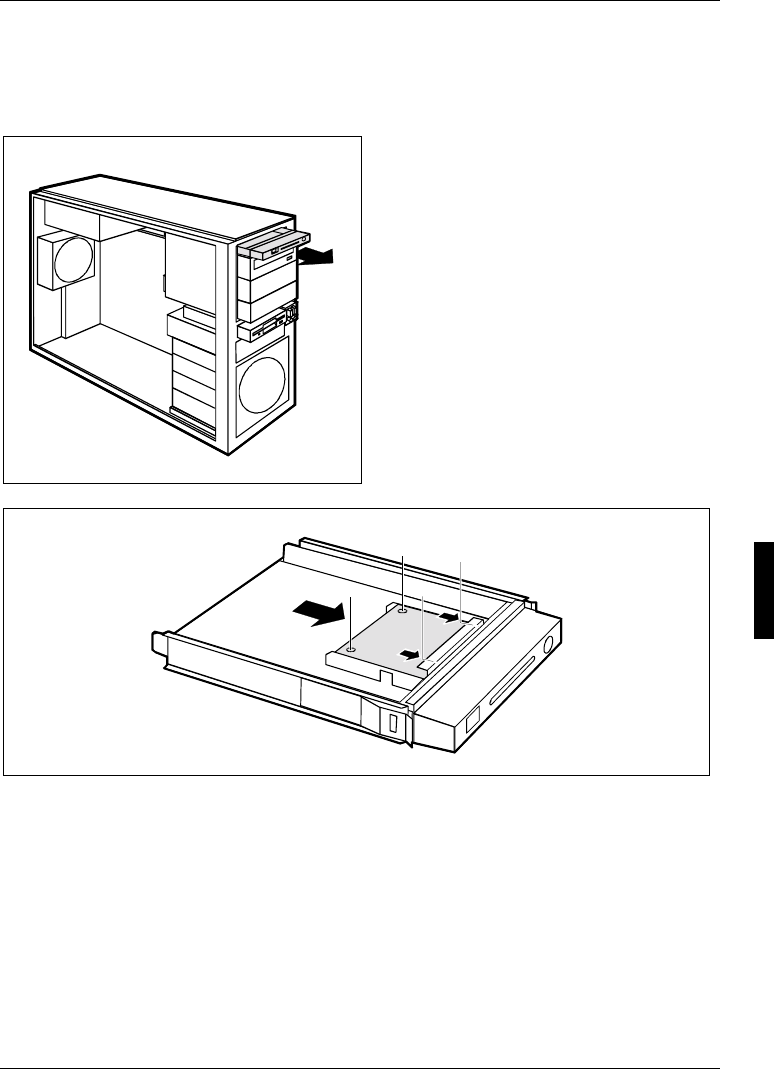
System expansions
A26361-K680-Z122-1-7619, Edition 1 49
Installing a SmartCard reader
► Open the casing (see "Opening the casing" chapter).
► Remove the front (see "Removing the front panel" chapter).
► Pull the slide-in module out of the casing.
2
2
1
a
a
► Push the SmartCard reader - with the component side facing downwards - in the direction of
the arrow (1) into the guide (a).
► Screw the SmartCard reader to the carrier (2).


















