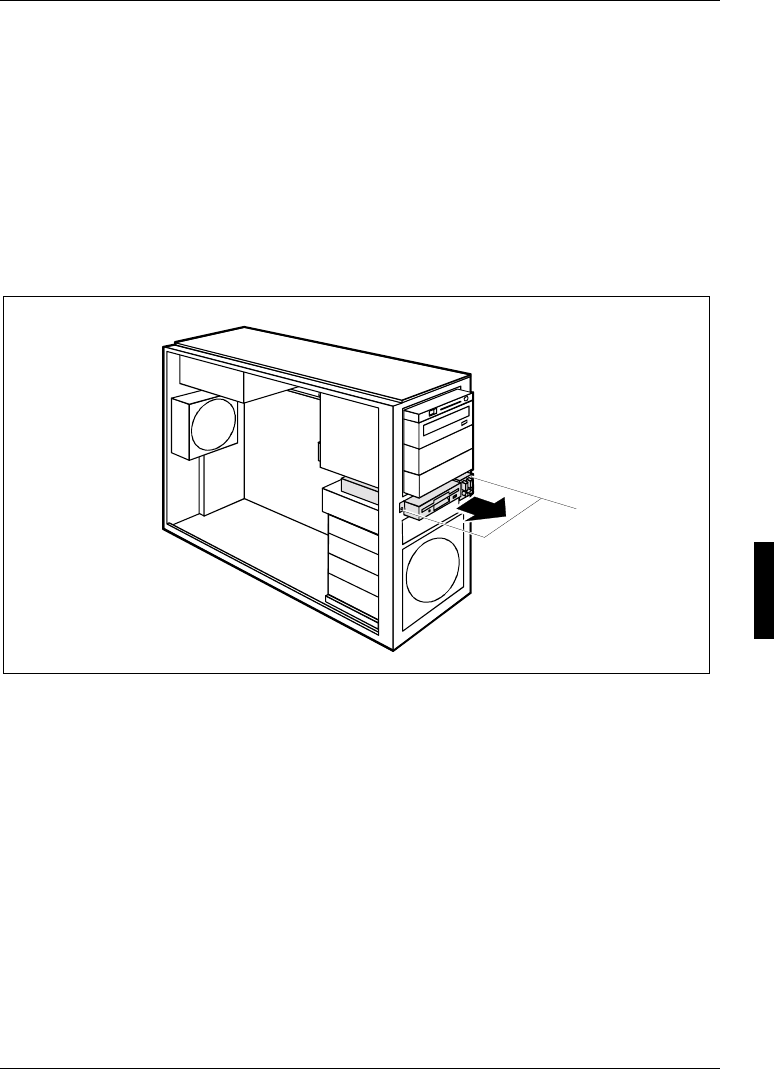
System expansions
A26361-K680-Z122-1-7619, Edition 1 51
Installing and removing front USB or USB audio
ports
In the gap beside the floppy disk drive, two USB ports or one USB port combined with two audio
ports can be installed (headphone out, microphone in).
Installing front USB or USB audio ports
► Open the casing (see "Opening the casing" chapter).
► Remove the front (see "Removing the front panel" chapter).
► Pull the cables from the floppy disk drive.
1
2
► Loosen the screws (1).
► Pull the slide-in module out of the casing (2).


















