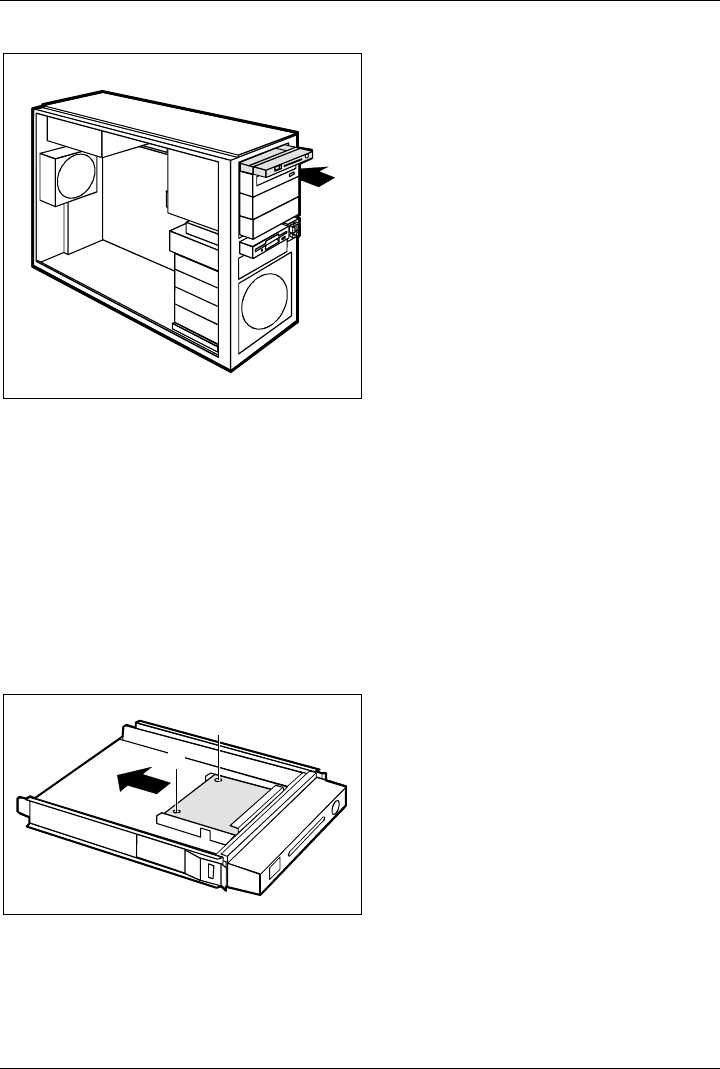
System expansions
50 A26361-K680-Z122-1-7619, Edition 1
► Push the SmartCard reader as far as
possible into the casing in the direction of
the arrow.
► Attach the SmartCard reader cable to the mainboard connector (see the technical manual for
the mainboard).
► Attach the front panel (see "Attaching the front panel" chapter).
► Close the casing (see "Closing the casing" chapter).
Removing a SmartCard reader
► Open the casing (see "Opening the casing" chapter).
► Remove the front (see "Removing the front panel" chapter).
► Disconnect the plug of the SmartCard data cable from the mainboard (see the technical
manual for the mainboard).
► Pull the SmartCard reader out of the casing in the direction of the arrow (1) (see "Installing a
SmartCard reader" chapter).
2
1
1
► Loosen the screws (1).
► Pull the SmartCard reader out of the
carrier in the direction of the arrow (2).
► If you do not want to install a new SmartCard reader, push the slide-in module into the casing
again (see "Installing a SmartCard reader" chapter).
► Attach the front panel (see "Attaching the front panel" chapter).
► Close the casing (see "Closing the casing" chapter).


















