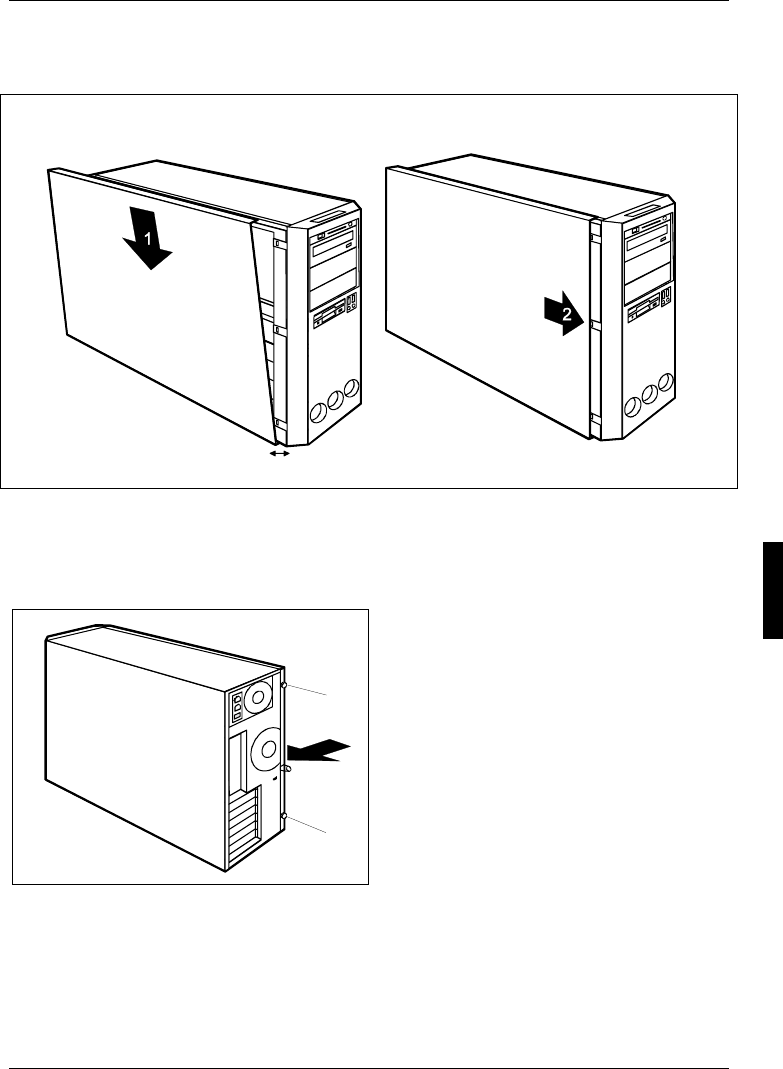
System expansions
A26361-K680-Z122-1-7619, Edition 1 29
Closing the casing
a
► Hook the side cover into the lower guide trail in the casing (1). Make sure that the side cover is
offset by approximately 2 cm (a).
► Engage the top edge of the side cover on the casing.
► Push the side cover as far as it will go in the direction of the arrow (2).
2
2
1
► Press the side cover onto the casing (1)
at the rear and tighten the two knurled
screws (2) with the other hand.


















