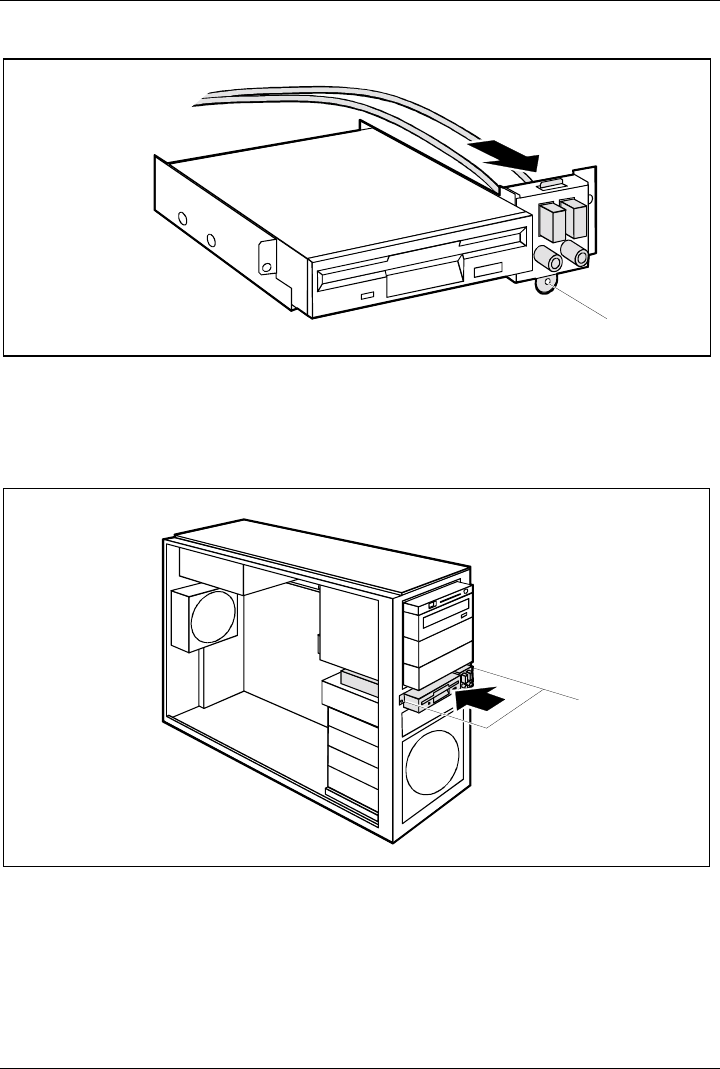
System expansions
52 A26361-K680-Z122-1-7619, Edition 1
2
1
► First engage the tab (1).
► Fasten the USB or USB audio ports with the screw (2).
► Feed the cables for the USB or USB audio ports through the slide-in module slot into the inside
of the unit.
2
1
► Slide the floppy disk drive into the slide-in module (1).
► Fasten the floppy disk drive with the screws (2) on both sides of the drive.
► Fit the data and power supply connectors to the floppy disk drive.
► Connect the USB cable and, if necessary, the audio cable to the corresponding connector on
the mainboard (see also the technical manual for the mainboard).
► Remove the blanking plate for the USB or USB audio ports from the front panel.


















