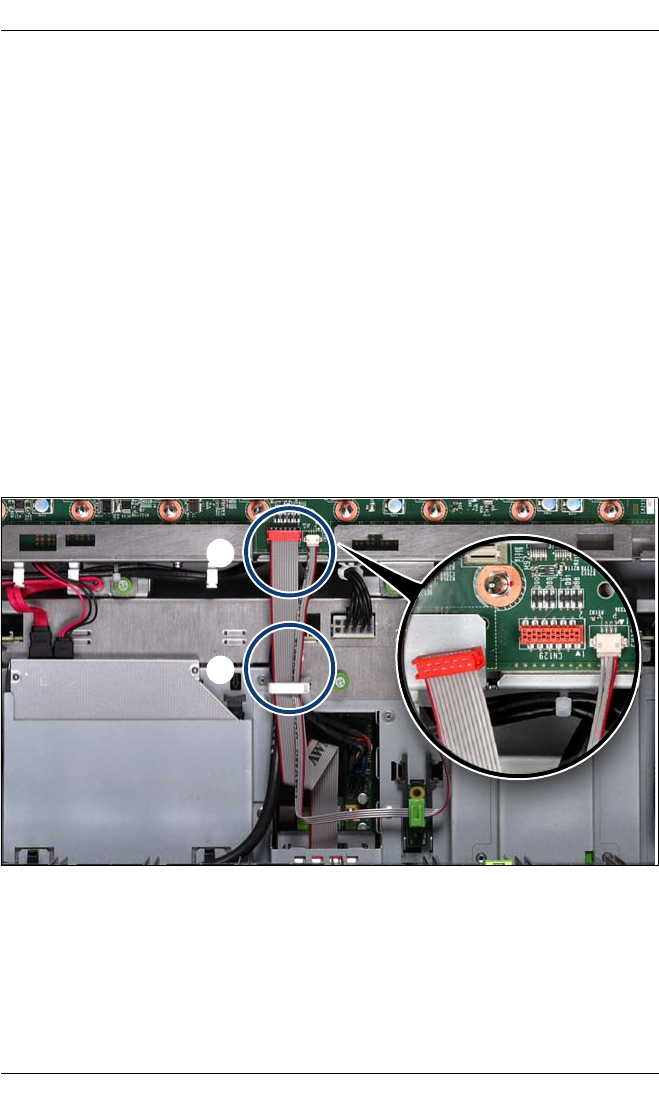
302 Maintenance Manual RX900 S1
Cables
15.2.2 Starting the task
Ê Perform the following procedures:
1. "Opening the rack door" on page 40
2. "Shutting down the server" on page 41
3. "Sliding the server out of the rack" on page 42
4. "Opening the server" on page 44
5. Remove all CPUMEMRs, see "Removing the CPUMEMR" on page 190
I Before removing the CPUMEMRs, take a note on the installation
slot number for each CPUMEMR. Make sure that you reinstall the
CPUMEMR in the slot it was located before the replacement.
15.2.3 Removing the control panel
Figure 192: Disconnecting the control panel cable from the baseboard
Ê Disconnect the control panel cable from the baseboard (1).
Ê Open the cable clamp (2).
/
0


















