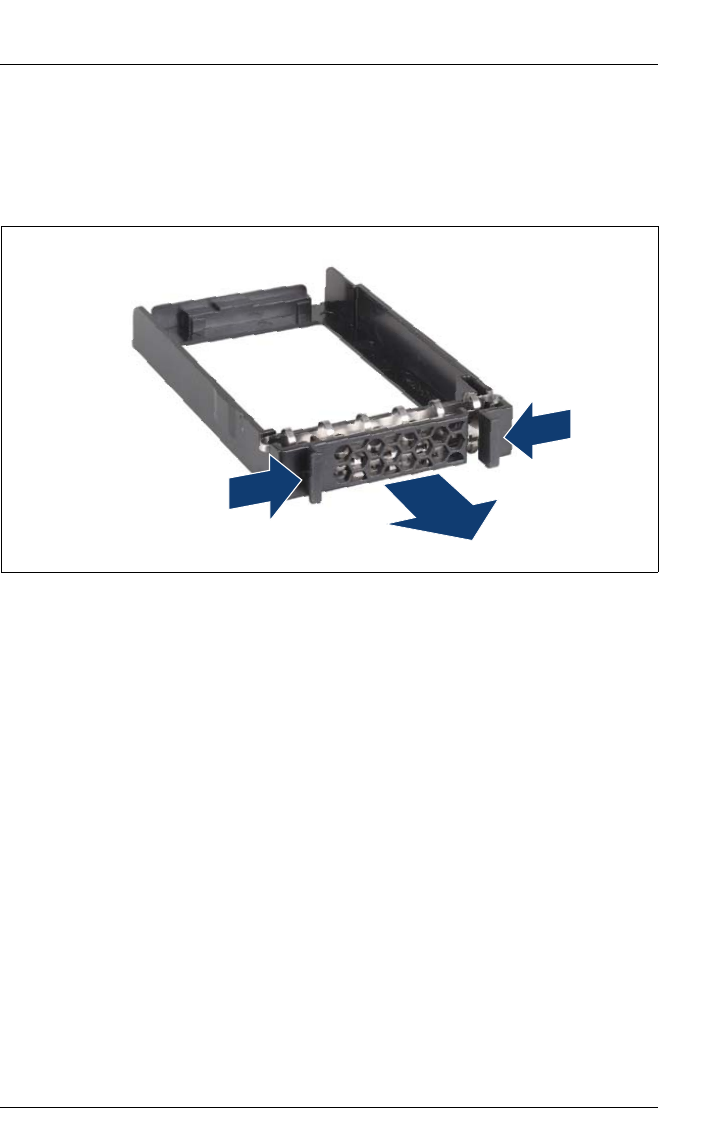
RX900 S1 Maintenance Manual 81
Hard disk and solid state drives
6.1.3 Removing the dummy module
Dummy modules protect free bays against environmental impact. Remove the
dummy module before installing an additional HDD/SSD module.
Figure 34: Removing/installing the 2.5-inch dummy module
Ê Press both tabs on the dummy module together until the locking mechanism
disengages (1).
Ê Pull the dummy module out of the bay (2).
V CAUTION!
Store the dummy module in a safe place. If you have removed an
HDD/SSD module and do not install a new one in its place, put the
dummy module back in its place for cooling, to comply with EMC
regulations (regulations regarding electromagnetic compatibility), and for
protection against fire. Ensure that the dummy module engages correctly
in the bay.
1
2
1


















