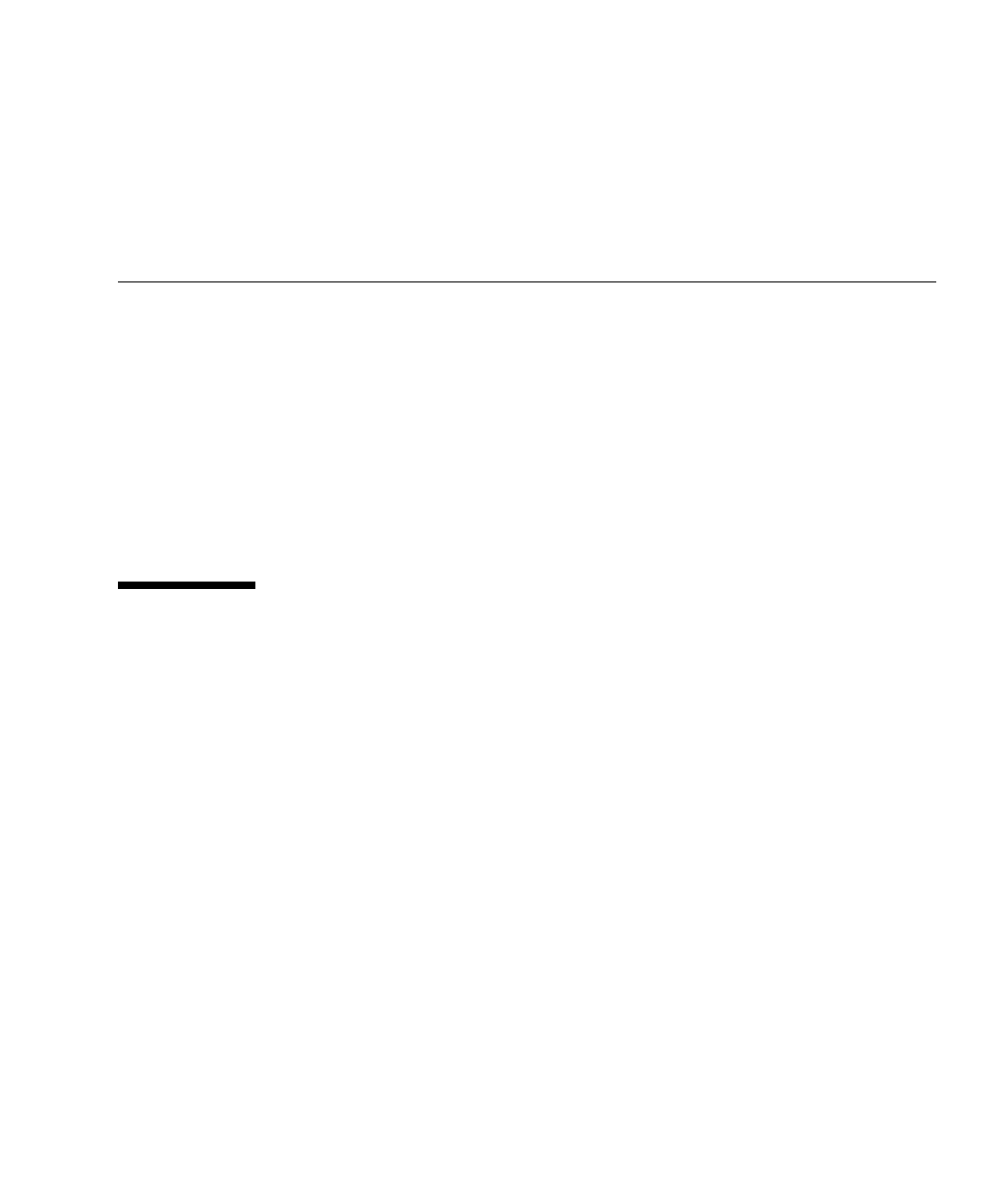
13
Managing Disks
This section describes how to configure and manage RAID disk volumes using the
SPARC Enterprise T5140 and T5240 server’s on-board serial attached SCSI (SAS) disk
controller, and how to hot-plug a disk.
■ “Hardware RAID Support” on page 13
■ “Creating Hardware RAID Volumes” on page 14
■ “Delete a Hardware RAID Volume” on page 25
■ “Hot-Plug a Mirrored Disk” on page 28
■ “Hot-Plug a Nonmirrored Disk” on page 30
■ “Disk Slot Numbers” on page 35
Hardware RAID Support
RAID technology enables the construction of a logical volume, made up of several
physical disks, in order to provide data redundancy, increased performance, or both.
The SPARC Enterprise T5140 and T5240 server’s on-board disk controller supports
both RAID 0 (striping) and RAID 1 (mirroring) volumes using the Solaris OS
raidctl utility.
To configure and use RAID disk volumes on the SPARC Enterprise T5140 and T5240
servers, you must install the appropriate patches. For the latest information on
patches, see the product notes for your system.
Volume migration (relocating all RAID volume disk members from one SPARC T5140
or T5240 chassis) is not supported. If you must perform this operation, contact your
service provider.
The SPARC Enterprise T5140 and T5240 servers can also be configured with a Sun
StorageTek SAS RAID HBA. To manage RAID volumes on servers configured with
these controllers, see the Sun StorageTek RAID Manager’s Software User’s Guide.


















