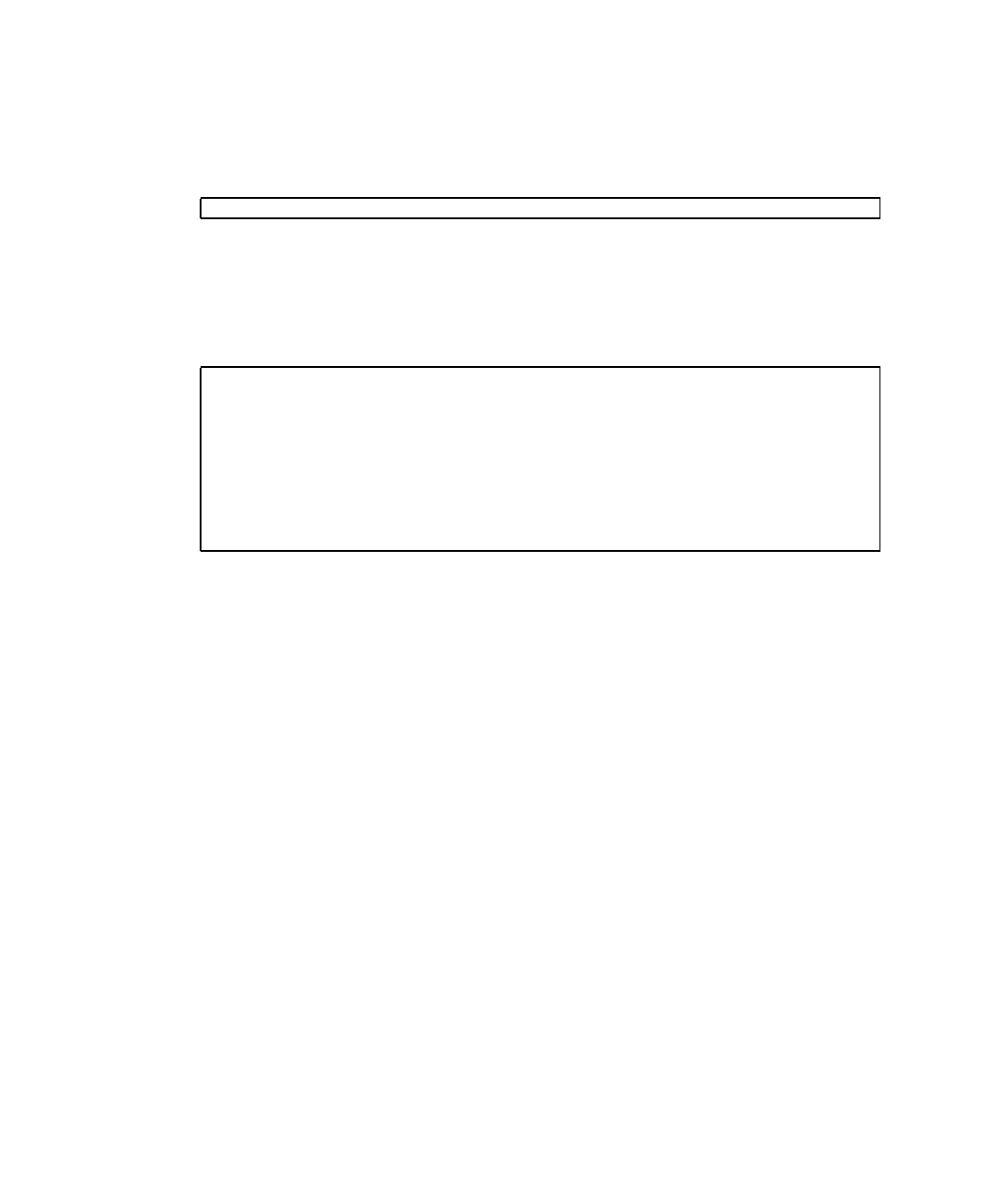
44 SPARC Enterprise T5140 and T5240 Servers Administration Guide • July 2009
▼ Discover Faults Using ILOM
● Type:
This command displays the fault ID, the faulted FRU device, and the fault
message to standard output. The show /SP/faultmgmt command also displays
POST results.
For example:
For more information about the show /SP/faultmgmt command, refer to the
ILOM guide and the ILOM supplement for your server.
Related Information
■ “Discover Faults Using POST” on page 44
■ “Log In to ILOM” on page 2
■ “Locate the System” on page 45
■ “Clear a Fault” on page 49
■ “Bypassing Minor Faults” on page 46
▼ Discover Faults Using POST
The virtual keyswitch can be used to run full POST diagnostics without having to
modify the diagnostic property settings. Note that POST diagnostics can take a
significant amount of time to run at system reset.
1. “Log In to ILOM” on page 2.
-> show /SP/faultmgmt
-> show /SP/faultmgmt
/SP/faultmgmt
Targets:
0 (/SYS/PS1)
Properties:
Commands:
cd
show
->


















