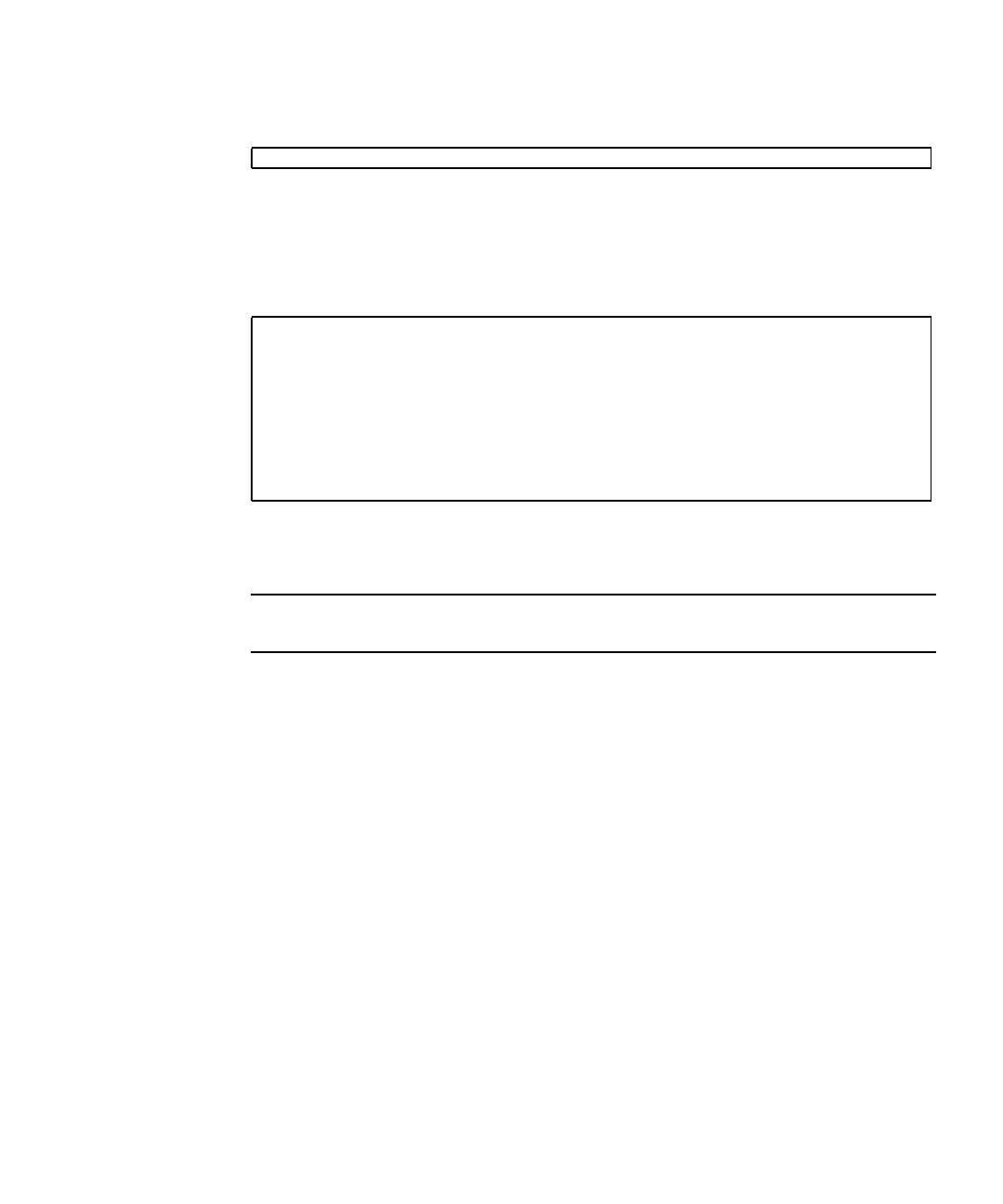
Managing Disks 29
2. To confirm a failed disk, type the following command:
If the Disk Status is FAILED, then the drive can be removed and a new drive
inserted. Upon insertion, the new disk should be GOOD and the volume should
be SYNC.
For example:
This example indicates that the disk mirror has degraded due to a failure in disk
c1t2d0 (0.1.0).
Note – The logical device names might appear differently on your system,
depending on the number and type of add-on disk controllers installed.
3. Remove the hard drive, as described in your server’s service manual.
There is no need to use a software command to bring the drive offline when the
drive has failed.
4. Install a new hard drive, as described in your server’s service manual.
The RAID utility automatically restores the data to the disk.
# raidctl
# raidctl -l c1t0d0
Volume Size Stripe Status Cache RAID
Sub Size Level
Disk
----------------------------------------------------------------
c1t0d0 136.6G N/A DEGRADED OFF RAID1
0.0.0 136.6G GOOD
0.1.0 136.6G FAILED


















