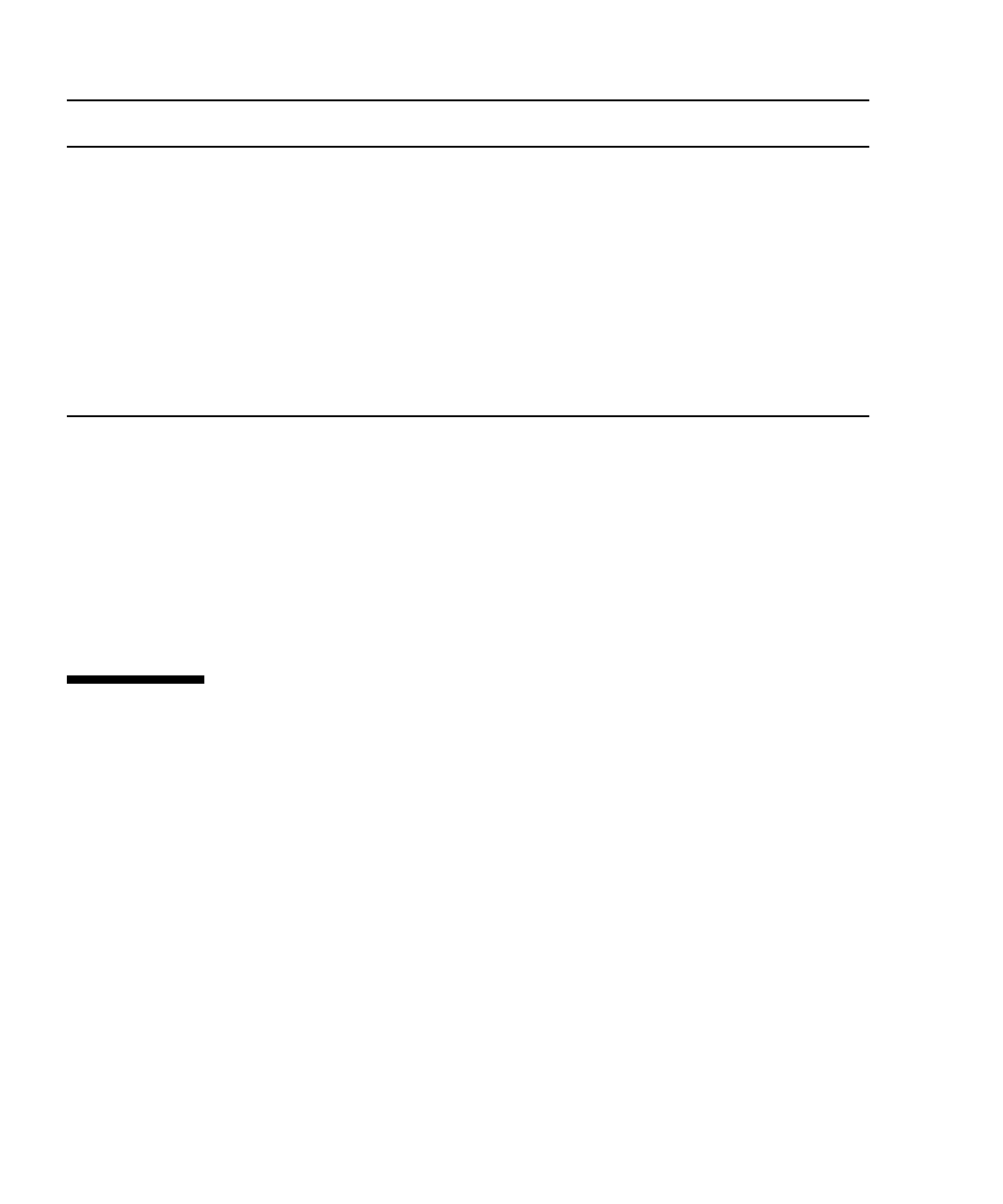
40 SPARC Enterprise T5140 and T5240 Servers Administration Guide • July 2009
Related Information
■ “Devices and Device Identifiers” on page 38
■ “Reconfigure a Device Manually” on page 38
■ “Unconfigure a Device Manually” on page 37
Multipathing Software
Multipathing software enables you to define and control redundant physical paths to
I/O devices such as storage devices and network interfaces. If the active path to a
device becomes unavailable, the software can automatically switch to an alternate
path to maintain availability. This capability is known as automatic failover. To take
advantage of multipathing capabilities, you must configure the server with
redundant hardware, such as redundant network interfaces or two host bus adapters
connected to the same dual-ported storage array.
For the SPARC Enterprise T5140 or T5240 servers, three different types of
multipathing software are available:
■ Solaris IP Network Multipathing software provides multipathing and
load-balancing capabilities for IP network interfaces.
■ VERITAS Volume Manager (VVM) software includes a feature called Dynamic
Multipathing (DMP), which provides disk multipathing as well as disk load
balancing to optimize I/O throughput.
USB 0 (rear) USB 1.x
USB 2.0
/pci@400/pci@0/pci@1/pci@0/usb@0/storage@1
†
/pci@400/pci@0/pci@1/pci@0/usb@0,2/storage@1
USB 1 (rear) USB 1.x
USB 2.0
/pci@400/pci@0/pci@1/pci@0/usb@0,1/storage@2
/pci@400/pci@0/pci@1/pci@0/usb@0,1/storage@3
USB 2 (front) /pci@400/pci@0/pci@1/pci@0/usb@0,2/hub@4/storage@1
USB 3 (front) /pci@400/pci@0/pci@1/pci@0/usb@0,2/hub@4/storage@2
XAUI 0
(PCIe 0 slot)
/pci@500/pci@0/pci@8/pci@0
XAUI 1
(PCIe 1 slot)
/pci@500/pci@0/pci@8/pci@0,1
* The number of hard drives varies, based on the model of the server.
† The USB node string (storage)changes based on the kindof device that isconnected to the USBport. For example, ifyou connect
a keyboard, the storage string changes to keyboard.
Device
(as Indicated on Chassis Label) Solaris OS Device Tree


















