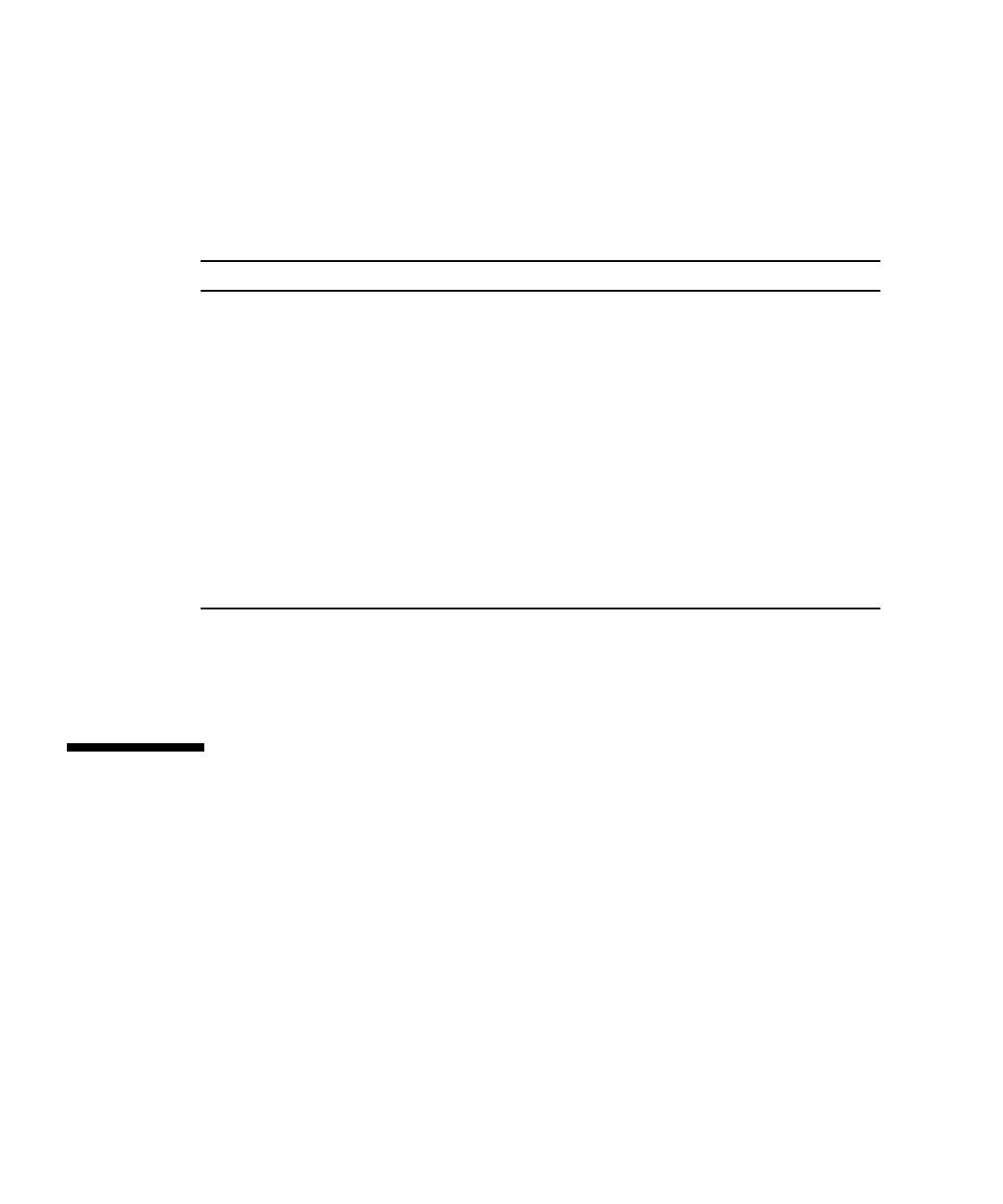
52 SPARC Enterprise T5140 and T5240 Servers Administration Guide • July 2009
A logical domain is a discrete logical grouping with its own operating systems,
resources, and identity within a single computer system. Applications software can
run in logical domains. Each logical domain can be created, destroyed, reconfigured,
and rebooted independently. There are several roles that logical domains can perform
as shown in the following table.
Related Information
■ “Logical Domain Configurations” on page 52
Logical Domain Configurations
The Logical Domain configurations are stored on the service processor (SP). Using
Logical Domains Manager CLI commands, you can add a configuration, specify a
configuration to be used, and list the configurations on the service processor. You can
also use the ILOM set /HOST/bootmode config=configfile command to specify an
LDoms boot configuration. For further information about /HOST/bootmode, see
your server’s ILOM supplement.
Related Information
■ “Logical Domains Software” on page 51
TABLE 1 Logical Domain Roles
Domain Role Description
Control domain Domain in which the Logical Domains Manager runs, enabling you to
create and manage other logical domains and allocate virtual resources to
other domains. There can be only one control domain per server. The
initial domain created when installing Logical Domains software is a
control domain and is named primary.
Service domain Domain that provides virtual device services to other domains, such as a
virtual switch, a virtual console concentrator, and a virtual disk server.
I/O domain Domain that has direct ownership of and direct access to physical I/O
devices, such as a network card in a PCI Express controller. Shares the
devices to other domains in the form of virtual devices. You can have a
maximum of two I/O domains, one of which also must be the control
domain.
Guest domain Domain that is managed by the control domain and uses services from the
I/O and service domains.


















