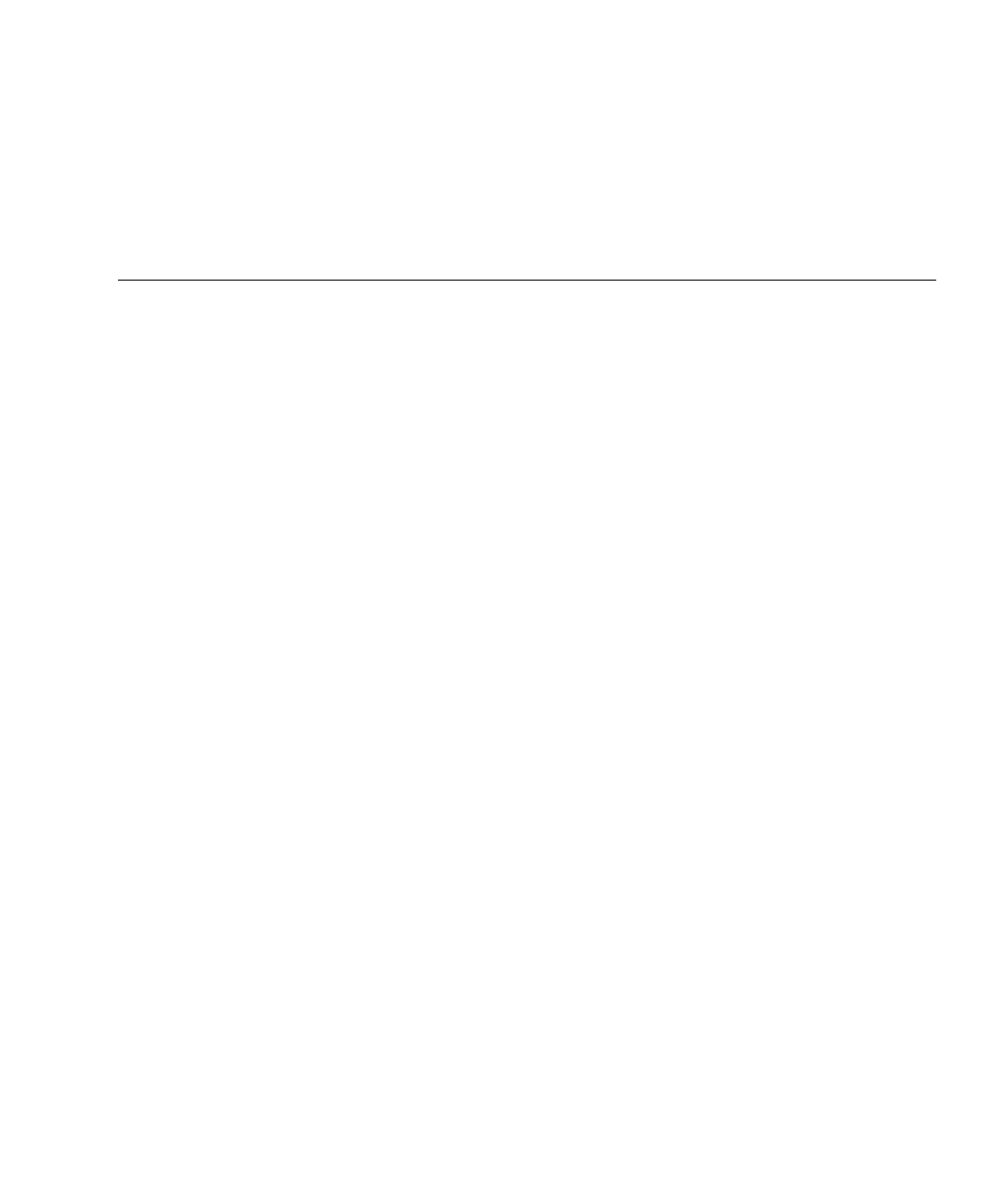
v
Contents
Preface ix
Communicating With the System 1
ILOM Overview 1
▼ Log In to ILOM 2
▼ Log In to the System Console 3
▼ Display the ok Prompt 3
▼ Display the ILOM ->Prompt 4
▼ Use a Local Graphics Monitor 5
Performing Common Tasks 7
▼ Power On the System 7
▼ Power Off the System 8
▼ Reset the System 8
▼ Update the Firmware 9
Managing Disks 13
Hardware RAID Support 13
Creating Hardware RAID Volumes 14
▼ Create a Hardware Mirrored Volume 15
▼ Create a Hardware Mirrored Volume of the Default Boot Device 19
▼ Create a Hardware Striped Volume 20
▼ Configure a Hardware RAID Volume for the Solaris OS 22


















