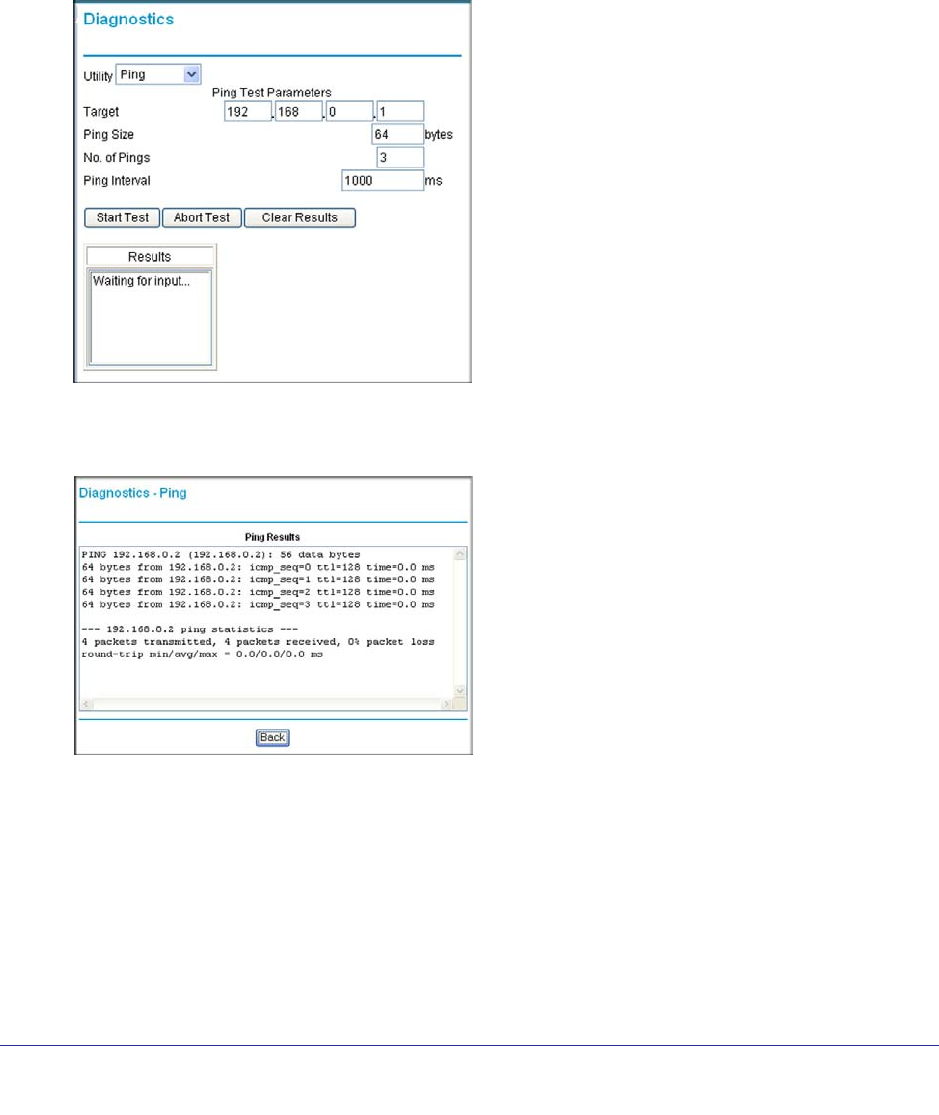
Chapter 3: Managing Your Network | 25
Wireless Cable Gateway CG3000D-1CXNAS
Running the Diagnostic Ping Utility
From the Diagnostics screen you can use Ping.
To use diagnostics:
1. Log in to the gateway as described in “Logging Into Your Gateway” on page 7.
2. In the main menu, under Maintenance, select Diagnostics.
3. To start a ping test, enter the IP address in the Diagnostics screen, and click the Ping
button. The Ping Results are displayed:
4. To return to the Diagnostics screen and stop the test, click Back and then click Abort Test.


















