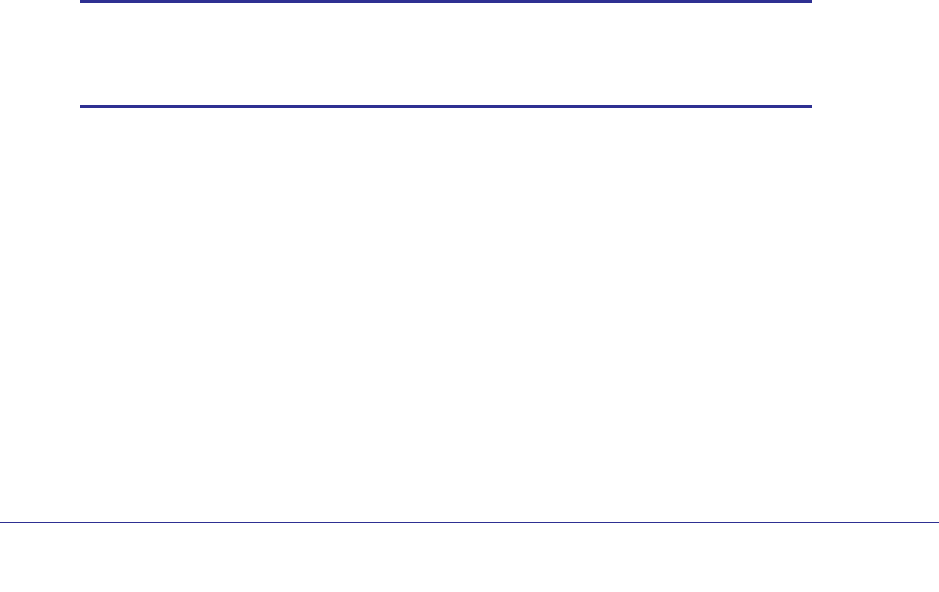
Chapter 4: Advanced Settings | 31
Wireless Cable Gateway CG3000D-1CXNAS
Considerations for Port Forwarding
• If the IP address of the local server PC is assigned by DHCP, it might change when the
PC is rebooted. To avoid this, you can assign a static IP address to your server outside
the range that is assigned by DHCP, but in the same subnet as your LAN. By default, the
IP addresses fromf 192.168.0.2 through 192.168.0.9 are reserved for this purpose.
• Local PCs must access the local server using the PCs’ local LAN address
(192.168.0.XXX, by default). Attempts by local PCs to access the server using the
external WAN IP address will fail.
• Port forwarding opens holes in your firewall. Only enable ports that are necessary.
Port Triggering
Port triggering is an advanced feature that you can use to allow gaming and other Internet
applications that would otherwise be blocked by the firewall. You must know the port
numbers that are used by the application. Port triggering operates as follows:
1. A computer makes an outgoing connection using a port number defined in the Port
Triggering table.
2. The gateway records this connection, opens the incoming port or ports associated with this
entry in the Port Triggering List, and associates them with the PC.
3. The remote system receives the PCs request, and responds using a different port number.
4. The gateway matches the response to the previous request, and forwards the response to
the PC. (Without port triggering, this response would be treated as a new connection
request rather than a response. As such, it would be handled in accordance with the port
forwarding rules.)
Note: Only one computer at a time can use port triggering. After a
computer finishes using a port triggering application, there is a short
time-out period before the application can be used by another PC.
To configure port triggering:
1. In the main menu, under Advanced, select Port Triggering.


















