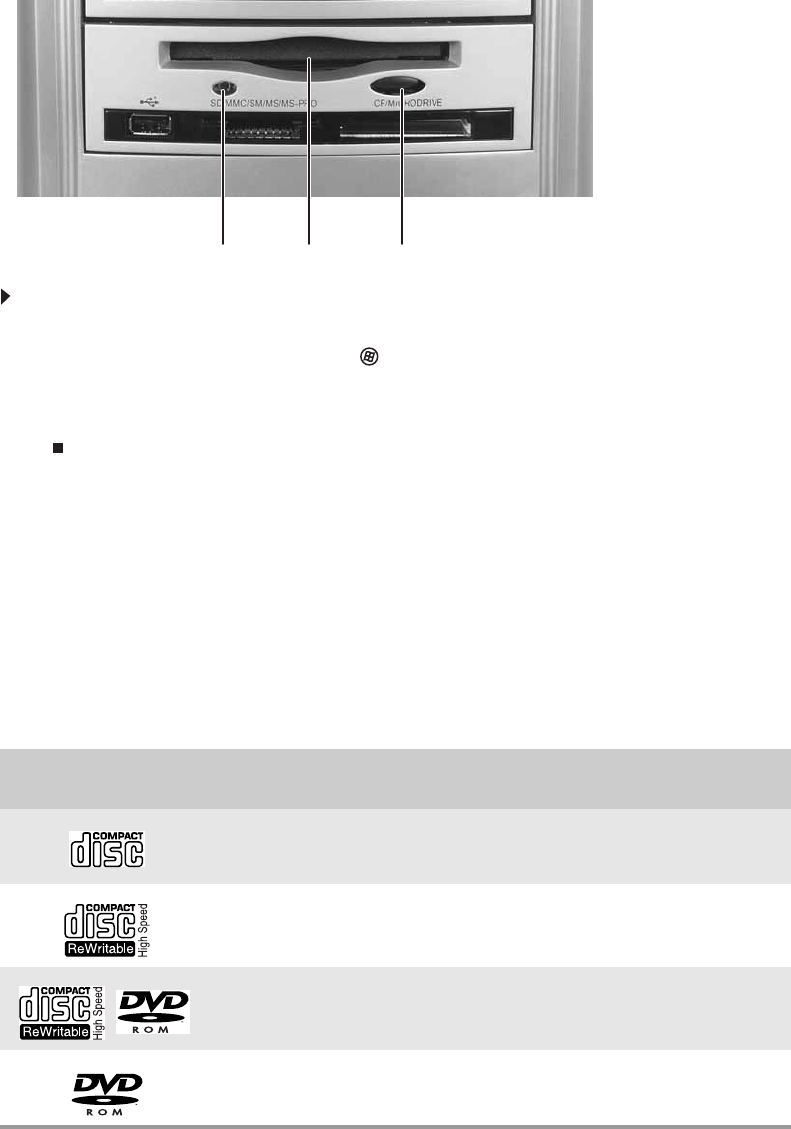
www.gateway.com
31
Using the diskette drive
The optional diskette drive (not available on all systems) uses 3.5-inch diskettes (sometimes called
floppy disks). Diskettes are useful for storing files or transferring files to another computer. (Your
computer’s diskette drive may look different.)
To use a diskette:
1 Insert the diskette into the diskette drive with the label facing up.
2 To access a file on the diskette, click (Start), then click Computer. Double-click the
diskette drive letter (for example, the A: drive), then double-click the file name.
3 To remove the diskette, make sure that the drive activity light is off, then press the diskette
eject button.
Using an optical drive
You can use your computer to enjoy a wide variety of multimedia features using optical disc
drives, which include CD drives, Blu-ray drives, and DVD and HD-DVD drives.
Identifying drive types
Your Gateway computer may contain one of the following drive types. Look on the front of the
drive for one or more of the following logos:
If your optical drive has
this logo...
Your drive type is... Use your drive for...
CD
Installing programs, playing audio CDs, and
accessing data.
CD-RW
Installing programs, playing audio CDs,
accessing data, and creating CDs.
DVD/CD-RW
Installing programs, playing audio CDs,
accessing data, creating CDs, and playing DVDs.
DVD
Installing programs, playing audio CDs, playing
DVDs, and accessing data.
Drive activity light Eject buttonDiskette slot
8511856.book Page 31 Tuesday, November 21, 2006 5:14 PM


















