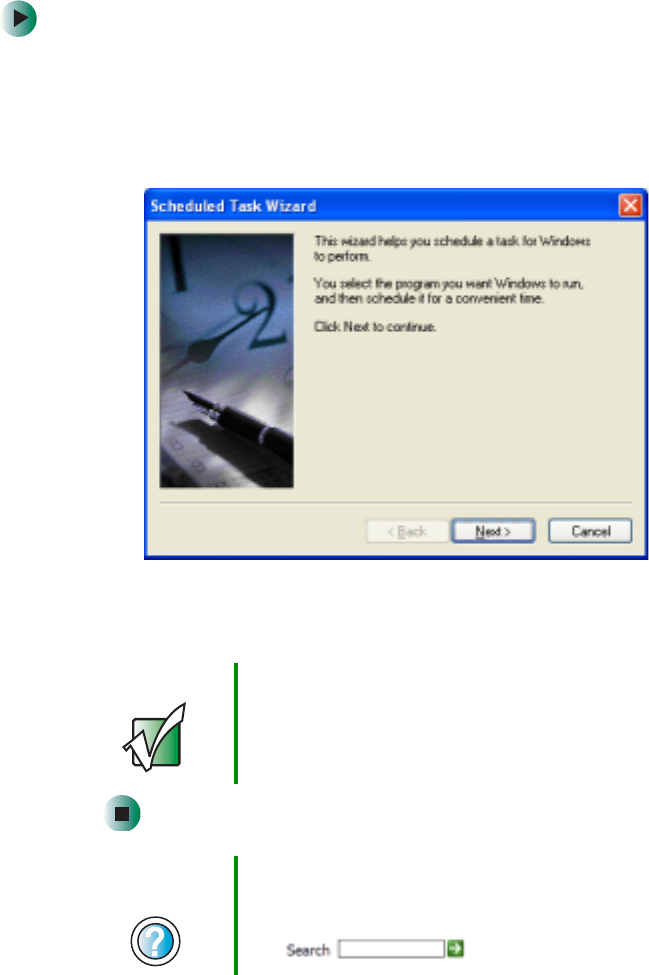
236
Chapter 13: Maintaining Your Gateway M275
www.gateway.com
To start the Scheduled Task Wizard:
1 Click/Tap Start, All Programs, Accessories, System Tools, then click/tap
Scheduled Tasks. The Scheduled Tasks window opens.
2 Double-click/Double-tap the Add Scheduled Task icon. The Scheduled Task
Wizard opens.
3 Click/Tap Next, then click/tap the task or program you want to schedule
and follow the on-screen instructions to customize the task.
Important Your convertible tablet PC must be on during scheduled
tasks. If your convertible tablet PC is off, scheduled tasks
will not run.
Help and
Support
For more information about using the Scheduled Tasks
Wizard, click/tap Start, then click/tap Help and Support.
Type the keyword Scheduled Task Wizard in the Search
box , then click/tap the arrow.


















