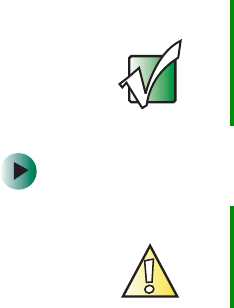
209
Reinstalling Windows
www.gateway.com
To reinstall Windows XP or Windows 2000, and the device drivers:
1 Insert the red Drivers CD into the CD or DVD drive.
2 Restart your computer.
3 Select 2. Boot from CD-ROM.
4 Select a language option.
5 Select 1. Delete all files (Automated Fdisk/Format).
6 Select 1. Continue deleting all files and restart.
7 When prompted, press any key to continue.
8 Select 2. Boot from CD-ROM.
9 Select a language option.
10 Select 2. Automated installation of Windows (XP or 2000).
11 If an Advanced Menu option appears and your computer does not have a
hard drive that requires a special hard drive driver, select
1. Normal
installation of Windows (XP or 2000)
. This is the most commonly selected
option.
- OR -
If an Advanced Menu option appears and your computer does have a hard
drive that requires a special hard drive driver, for example a Serial ATA
drive, select
2. Installation of Windows w/ special HDD controllers.
Important If you are prompted for your Windows product key when
you reinstall Windows, you can find the key on the
Microsoft Certificate of Authenticity label located on the
back of your computer case. For more information, see
“Microsoft Certificate of Authenticity” on page 7.
Caution Back up your personal files before you use this option.
All files on your computer will be deleted!


















