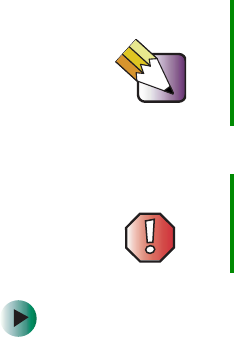
216
Chapter 12: Upgrading Your Computer
www.gateway.com
Opening the computer case
To open the computer case:
1 Turn off your computer.
2 Following all static electricity discharge precautions, disconnect the power
cord and all other external cables.
3 Press the power button to drain any residual power from your computer.
Tips & Tricks When cleaning the case, do not use abrasive or solvent
cleaners because they can damage the finish. Use soap
and water or a dilution of water and isopropyl alcohol. For
more information, see “Cleaning your computer” on
page 198.
Warning To avoid exposure to dangerous electrical voltages and
moving parts, turn off your computer, then unplug the
power cord and modem cable before opening the case.


















