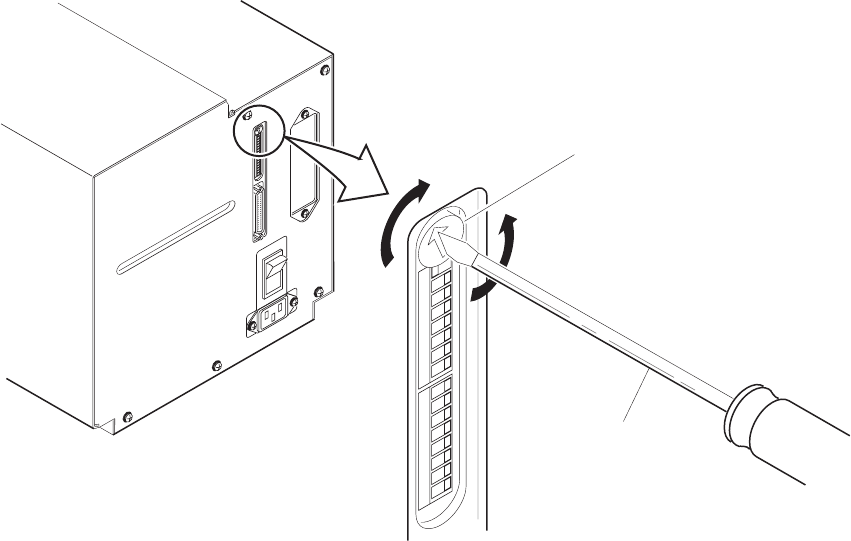
Chapter 5— Optimizing Printer Performance Cd 39 Helvetica CondensedHelvetica
50 EasyCoder 3400e Bar Code Label Printer User’s Manual
3XXXU.037
1 2 3 4 5 6 7 8 1 2 3 4 5 6 7 8
Turn the darkness adjust
control counterclockwise
for lighter density
Turn the darkness
adjust control clockwise
for darker density
Darkness
adjust control
Screwdriver
1 2 3 4 5 6 7 81 2 3 4 5 6 7 8
O
I
Adjusting the Label Mark Sensor
The label mark sensor detects the mark on the back of continuous media
stock. The printer uses the output to determine the start of print. The
label mark sensor is behind the platen roller and near the inboard edge of
the printer.
To adjust the label mark sensor
1 Remove the media cover and locate the label mark sensor.
2 Use your index finger to slide the label mark sensor to the correct
position for your media. You can position the label mark sensor
anywhere from the inboard edge of the printer to the center of the paper
path. See the next illustration.


















