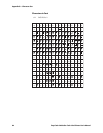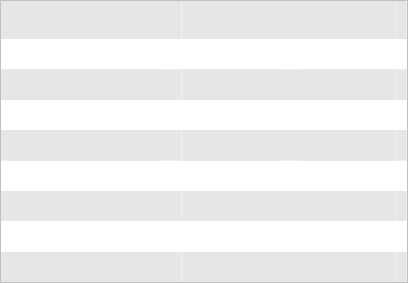
Appendix C— Communications Reference Cd 39 Helvetica CondensedHelvetica
86 EasyCoder 3400e Bar Code Label Printer User’s Manual
Communications Protocols
Communications protocols are important because they determine the
transmission standards for communication between the printer and the
host. The printer and the host must use the same protocol and parameters
to communicate properly. The printer supports the flow control and block
transfer protocols described in the next sections. All of these protocols are
point-to-point except Multi-Drop. Application programs and/or ROM
BIOS determine which protocols your computer can support. For more
detailed information, refer to the Intermec Data Communications Reference
Manual (P/N 044737).
Intermec Standard Protocol
Intermec Standard protocol is a proprietary block transfer/status response
protocol. For each block sent, the host must wait for the appropriate
response before sending the next block (<DC1>). Except for single
character status commands (<ENQ> and <VT>), Standard protocol
transmits characters in message blocks beginning with the start of text
(<STX>) character and ending with the end of text (<ETX>) character.
Message blocks can be up to 255 characters, including the start of text and
end of text characters. The printer auto-discriminates between Standard,
Polling Mode D, and Multi-Drop protocols.
The printer returns its highest priority status when it receives a valid block
(<STX> data <ETX>) or when it receives the status request command
<ENQ>. When the printer receives the status dump command (<VT>),
the printer returns all active status. The printer status response time ranges
from 30ms to 100ms depending on the complexity of the received message
block. In the case of a transmission error, the printer responds with a
<NAK> and discards the entire message block.
The next table shows printer status conditions in descending order of
priority, status response characters, and pin 11/20 states.
Intermec Standard Protocol Printer Status Conditions
Printer Status Character Pin 11/20
Buffer already full GS Busy
Ribbon fault US Busy
No label stock EM Busy
Buffer now full DC3 Busy
Printhead hot SI Busy
Offline (paused) DC3 Busy
Label at strip pin FS Ready
Skipping DC1 Ready