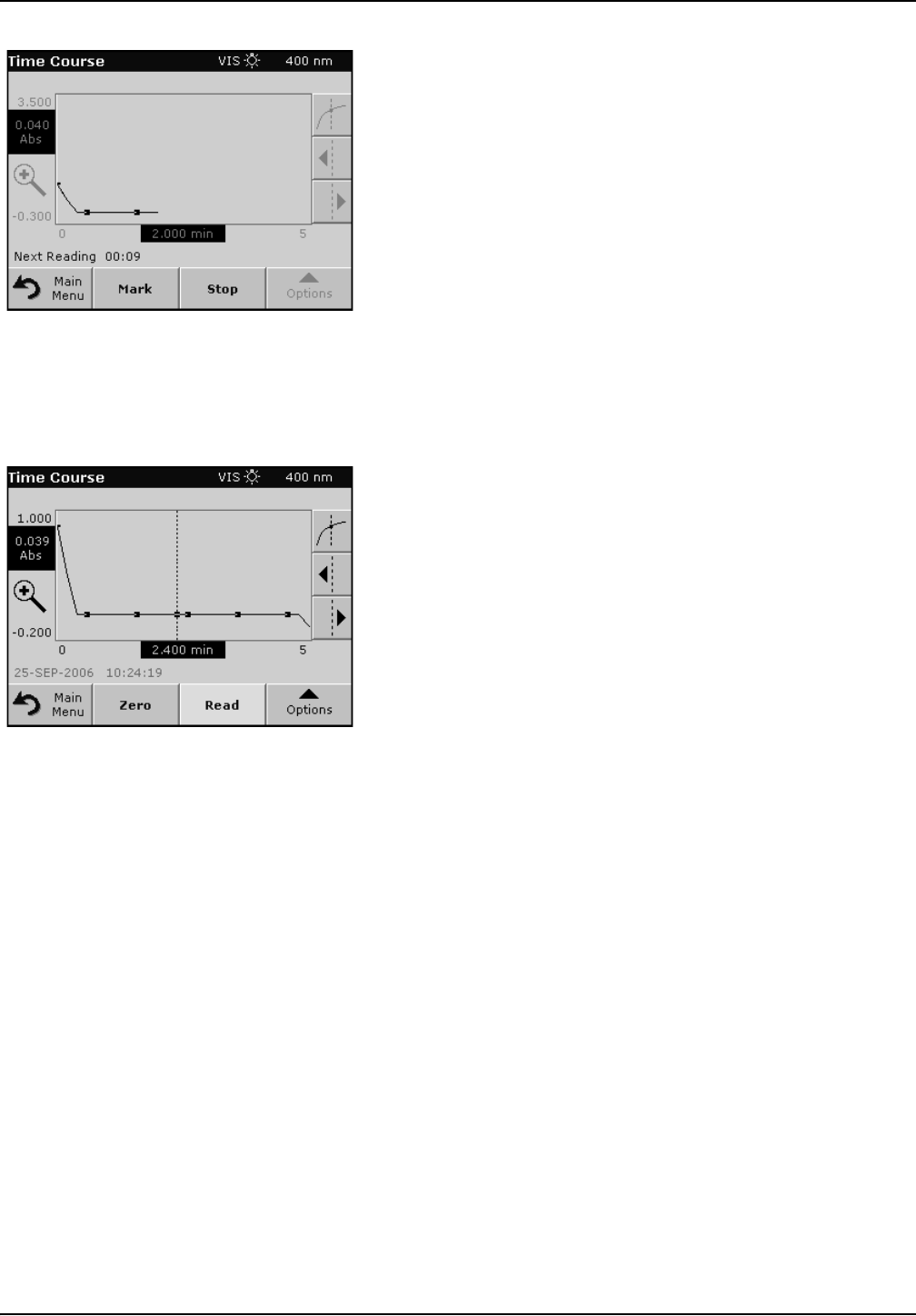
103
Advanced Operations
• Select Mark to mark the next data point collected. This mark is
not used by the instrument, but is available for the user and
may indicate a significant event, such as the addition of a
sample or other reagent. The mark is also shown in the table.
• Select Stop to stop taking sample readings.
6.7.3 Analysis of time course data
After the data are collected, the following manipulations can be
done on the graphic data:
The Time Course Program is complete, if
• the sound is turned on, the instrument beeps when the
readings are done
• the graph is shown fullsize,
• the scaling of the x-axis occurs automatically,
• the Cursor functions in the vertical navigation bar are
highlighted.


















