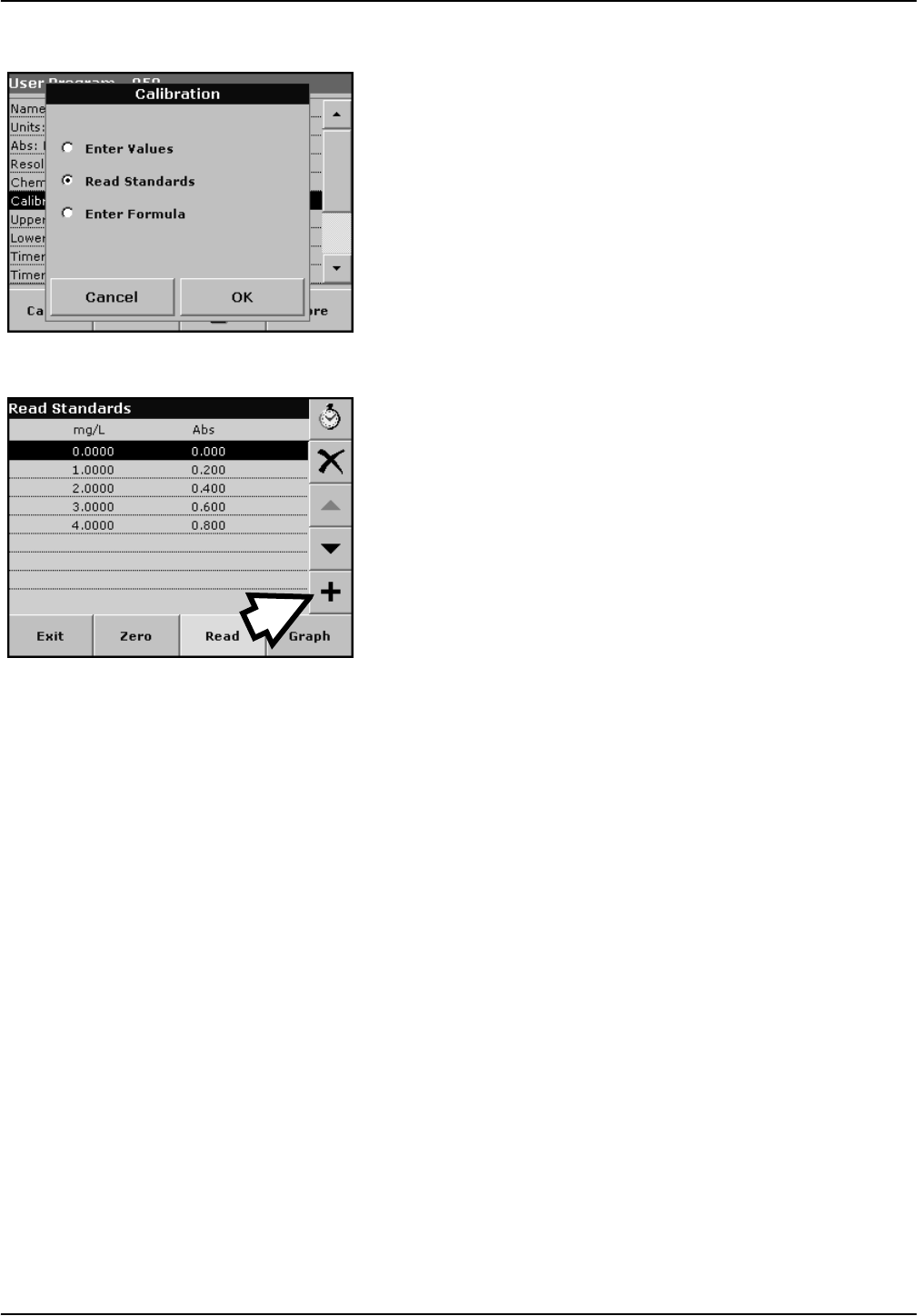
68
Advanced Operations
Calibration by reading standards
1. Press Read Standards and press Next.
2. To enter the standard concentrations in the displayed table,
press the "+" symbol. Use the alphanumeric keypad to enter
the standard concentration. Press OK.
3. Press the "+" symbol again (see arrow) and enter the next
standard concentration. Repeat this sequence until all standard
conentrations (maximum of 24 solutions) have been entered.
4. Highlight the line with the appropriate concentration and insert
the cuvette/cell with the corresponding standard solution.
5. Insert the zero solution into the cell compartment. Press Zero.
6. Insert the first standard solution into the cell compartment.
Press Read.
Insert the second standard solution into the cell compartment.
Press Read.
Repeat this sequence until all the standard solutions have been
measured (maximum of 24 solutions).
The entered and measured data are displayed in the table.
Note: To delete a standard concentration, highlight the appropriate line and
press the Delete icon.
The timer icon shown in the display helps to ensure, when
necessary, that the steps of an analysis are correctly timed (e.g.
reaction times, wait times, etc., can be exactly specified). When the
specified time has elapsed, an acoustic signal is emitted. The use
of the timer has no influence on the measurement program.
7. When the data have all been entered and the measurements
have all been completed, press Graph.
8. The linear curve corresponds to the standard setting. Press
Next Curve to display the polynomial 2nd order curve.Press
Next Curve again to display the polynomial 3rd order curve.


















