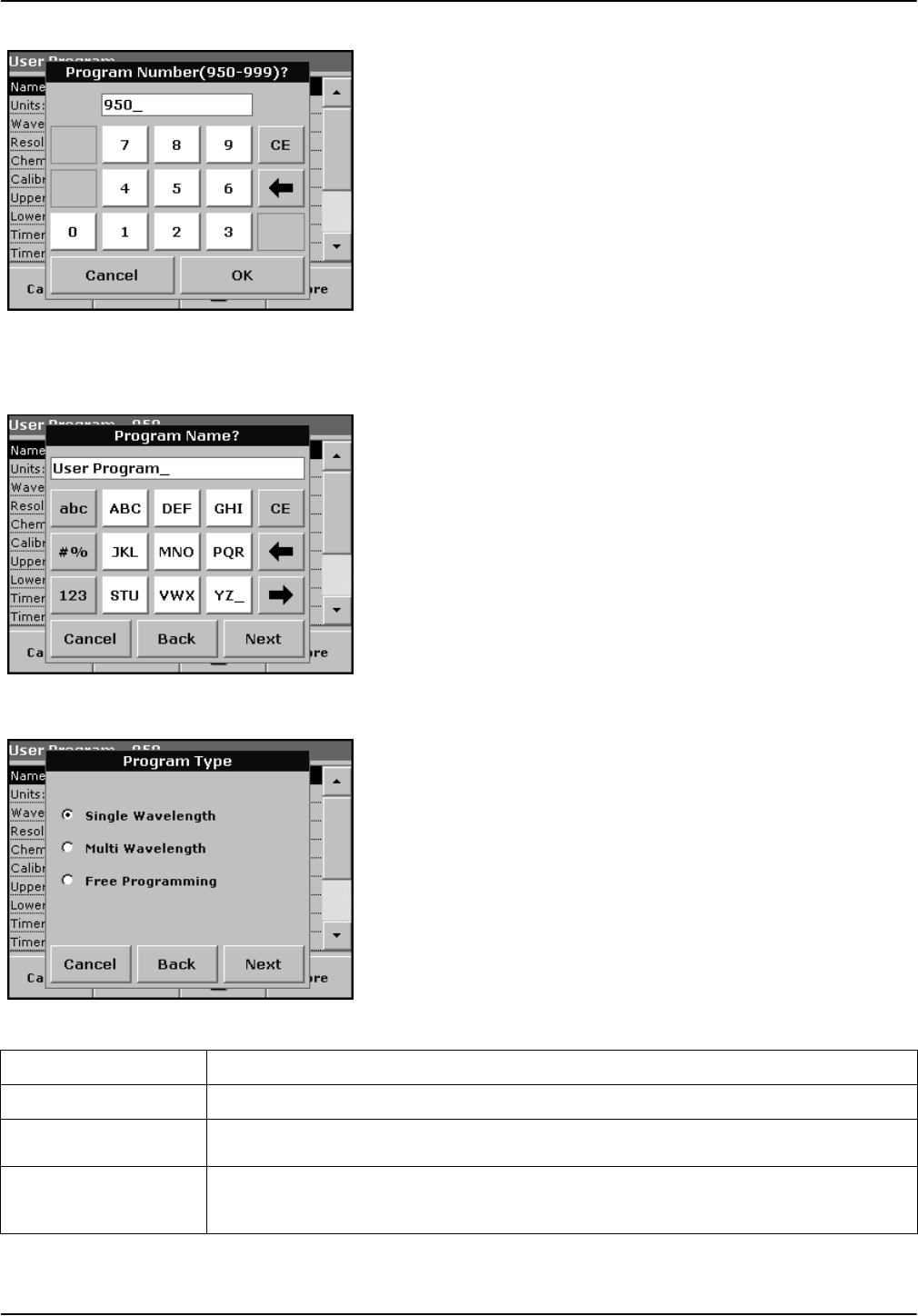
62
Advanced Operations
Program Number:
Specific test number, with which the program can subsequently be
called up from the selection list in the User Programs menu or the
Favorites menu.
2. Use the alphanumeric keypad to enter a program number
between 950 and 999. The lowest available number appears
automatically.
3. Press OK.
Note: If the program number is already assigned to another user
program, a message appears, asking whether the existing program
should be replaced. Press OK to overwrite the existing program.
Program Name:
4. Use the alphanumeric keypad to enter a program name. The
name can be a maximum of 28 characters long.
5. Press Back to go back to the previous program point or press
Next to continue with the input of the program data.
Program Type:
6. Select the required option (Table 8) and press Next.
7. If the Single Wavelength (section 6.1.1.1 on page 63) or Multi
Wavelength (section 6.1.1.2 on page 64) is selected, define the
unit, wavelength, absorbance formula, wavelength λx,
concentration factor Kx, concentration resolution, chemical
form and calibration equation.
More information on Free Programming parameters see
section 6.1.2 on page 72.
Table 8 Program descriptions
Program Type Description
Single Wavelength Measurements at a defined wavelength
Multi Wavelength
In the Multi Wavelength mode, absorbance values can be measured at up to four wavelengths
and the results can be mathematically processed to obtain sums, differences and relationships.
Free Programming
This is an advanced form of programming for original user-developed methods. In Free
Programming, the user defines the measurement process, variables and calculations involved in
obtaining a reading.


















