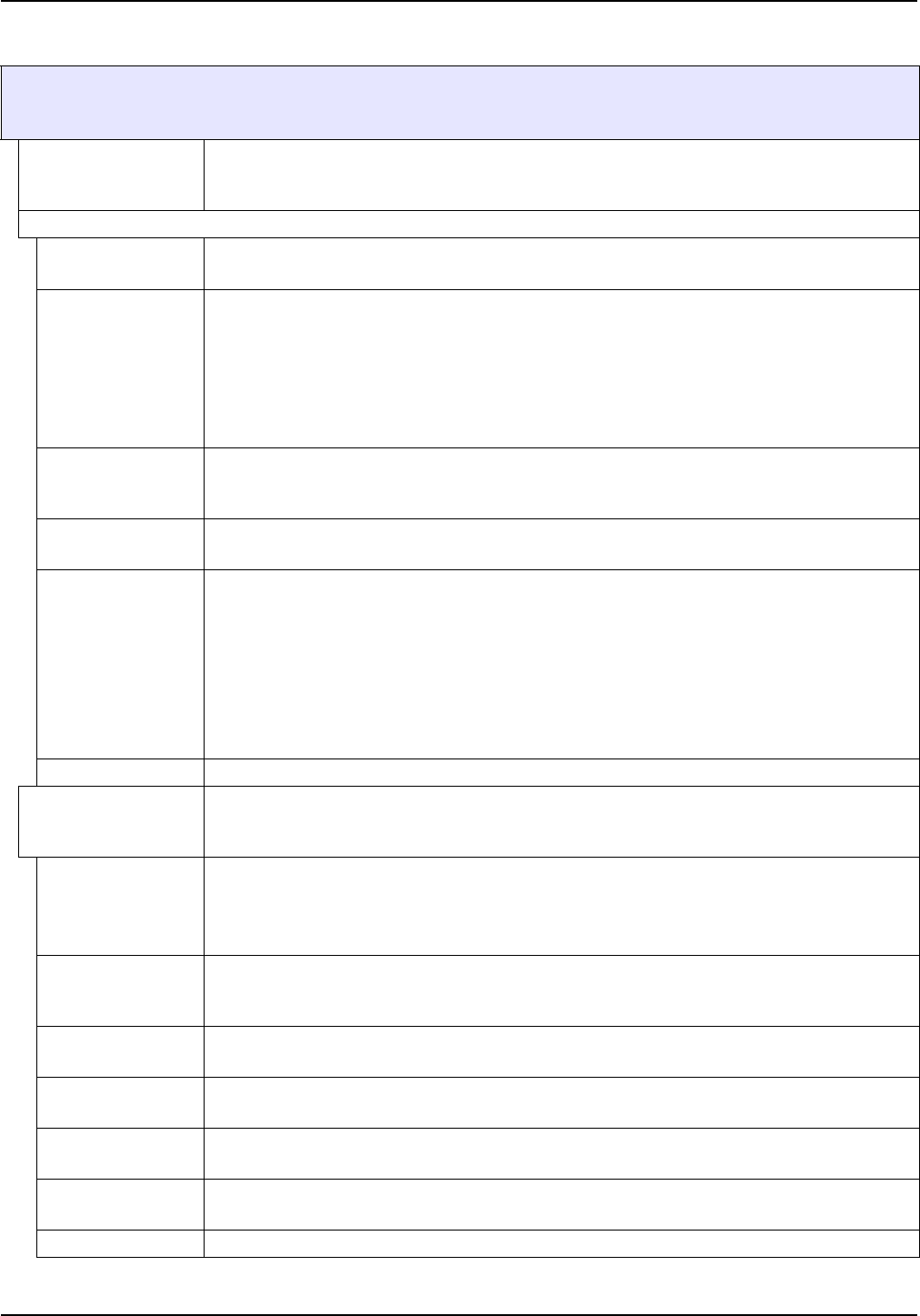
111
Advanced Operations
6.3.4.2 Modbus
SYSTEM SETUP
NETWORK MODULES
FIELDBUS
TELEGRAM
Sets up an Modbus slave which is based on individual composition of data from different
devices.
For details refer to section 5.12 on page 62.
MODBUS
MODBUS ADRESS
Default value: 0
Sets the address (1 to 247) of the Modbus slave which was configured in the TELEGRAM menu.
VIRTUAL SLAVES
Default value: DISABLED
Virtual slaves can be added. These slaves are a copy of the real devices which are configured in
the TELEGRAM menu. The Modbus addresses of these slaves follow right next to the address of
the configured slave. The first configured device has the Modbus address right next to the
configured slave, the second device has the next but one address etc. (Table 18).
ENABLED: Slave copy is activated.
DISABLED: Slave copy is not activated.
BAUDRATE
Default value: 19200
Sets the communication speed (9600, 19200, 38400 and 57600 baud) of the serial
transmitter/receiver.
STOP BITS
Default value: 1
Sets the number of used stop bits (1 or 2).
DATA ORDER
Default value: NORMAL
Sets the sequence of bytes when transmitting floating point values.
Please note, that this setting only affects the data of the configured slave.
A floating point value consists of 4 bytes.
SWAPPED: Swaps the first pair of bytes with the last pair.
NORMAL: The pairs are not swapped.
Note: A wrong setting in this menu can lead to slight deviation of floating point values shifted by
one register.
DEFAULT SETUP Restores the default values of the Modbus card.
SIMULATION
Simulates two floating point values and error/status to substitute a real instrument.
The first floating point runs through a ramp between the limits set in the menus MAXIMUM and
MINIMUM. Figure 66 shows the simulation mode.
SIMULATION
Default value: NO
Turns the simulation on or off.
YES: Starts a simulation
NO: Stops a simulation.
PERIOD
Default value: 10 minutes
Determines the time the first floating point value needs to run through the whole range between
MINIMUM and MAXIMUM.
MAXIMUM
Default value: 100
Upper limit for the first floating point value.
MINIMUM
Default value: 50
Lower limit for the first floating point value.
ERROR
Default value: 0
The value entered in this menu will be set in the first simulated register (Table 15).
STATUS
Default value: 0
The value entered in this menu will be set in the second simulated register (Table 16).
TOGGLE Changes the direction of the simulated ramp use.


















