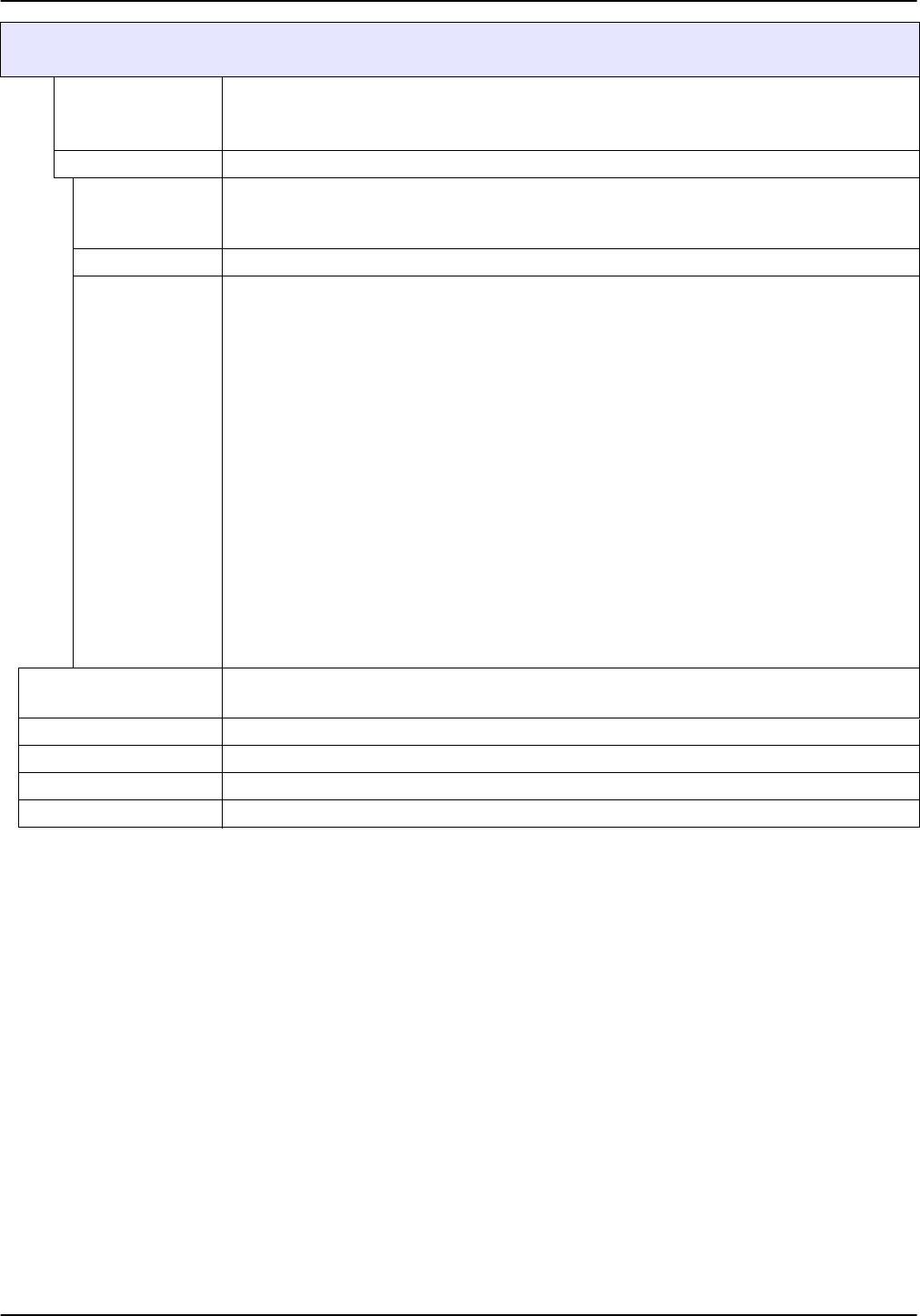
114
Advanced Operations
INHIBIT SMS
REPETITIONS
Default value: “OFF”
OFF: SMS messages are sent repeatedly.
ON: SMS messages are not sent repeatedly.
CONFIGURE The display module observes the states of the configured devices included in this list.
ADD
Adds a device to the CONFIGURE list
Displays all installed devices including the sc1000. Devices that are already in the
CONFIGURE list are grayed-out.
ERASE Removes a device from the CONFIGURE list.
<Name of
configured device
1-4>
Sets up single messages for a device.
ERROR Contains all errors of the selected device.
1=A SMS is sent if the error occurs.
0=No SMS is sent if the error occurs.
WARNING: This menu includes all possible warnings of the chosen device. If you want to get
a SMS if the warning occurs, activate (1) the corresponding error. If you want to ignore the
warning, deactivate (0) it.
(Default: All activated)
CHOOSE ALL: Activate (1) or deactivate (0) all menu items at once.
EVENTS: This menu includes all possible events of the chosen device. If you want to get a
SMS if the event occurs, activate (1) the corresponding event. If you want to ignore the event,
deactivate (0) it.
(Default: All activated)
SIM CARD VOICE
Enter the telephone number for voice calls for the installed SIM card.
This information is not necessary but makes it easier to identify the installed SIM card.
SMS PROVIDER Displays the SMS service centre number of the SIM card.
PIN Enter the PIN number for the SIM card.
SOFTWARE VERSION Displays the adapter software version
SERIAL NUMBER GSM Displays the serial number of the installed GSM cellular module.
SYSTEM SETUP
GSM MODULE


















