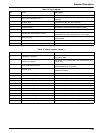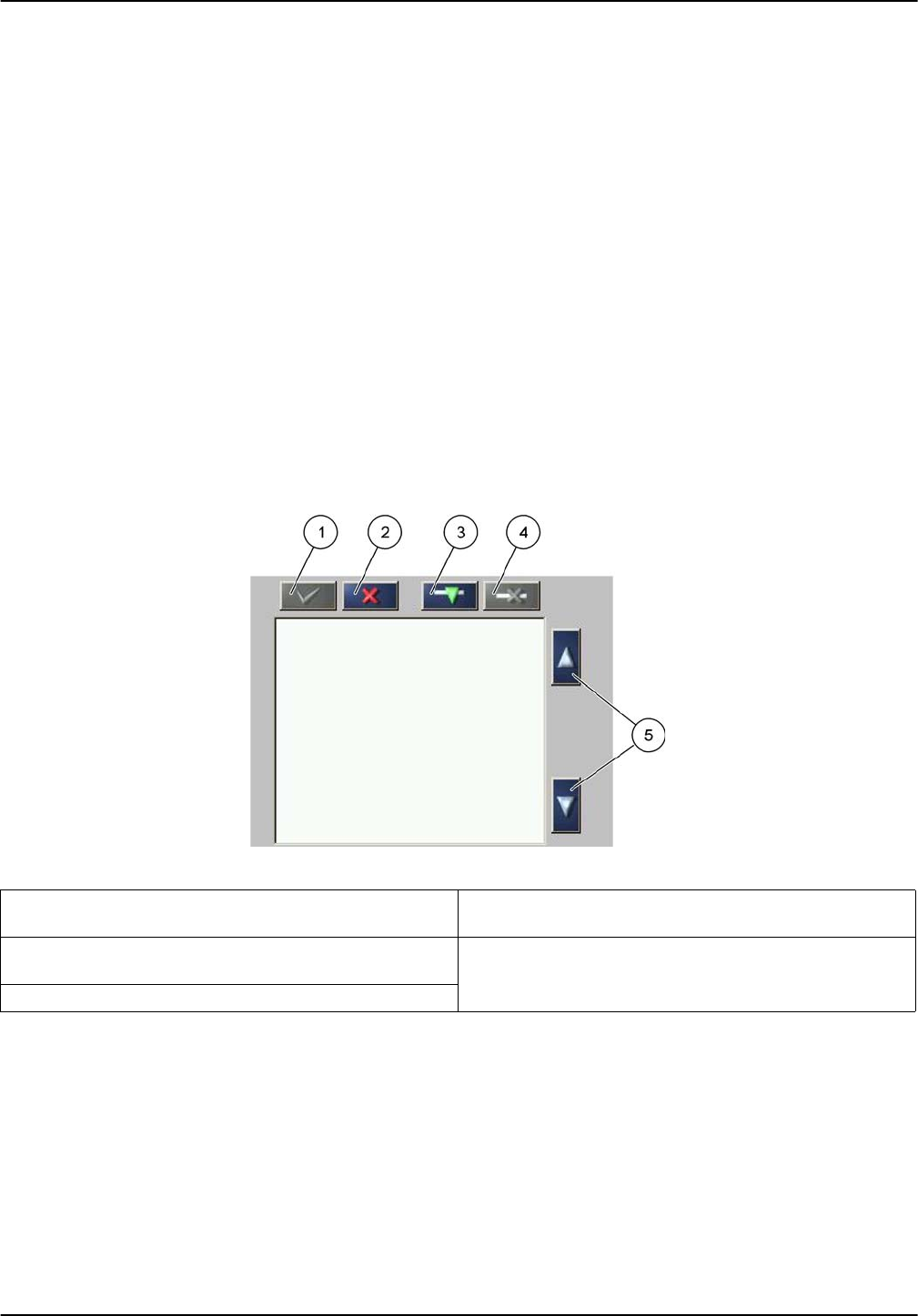
62
Standard Operations
5.12 Configure the network modules (Profibus/Modbus cards)
The sc1000 controller is a digital communication system based internally on the open
Modbus standard. For external integrations, Modbus RTU or Profibus DP/V1 is available.
The module “2 Words From Slave” can be cascaded at the PLC hardware configuration,
each one reflects 4 bytes containing the configured telegram data structure.
The sc1000 controller is a PNO/PTO certified Profibus DP/V1 device which allows the
access from master class1 (PLC SCADA) and master class 2 systems, for example
engineering stations.
Communication and relay options for the sc1000 controller can be configured for any
situation.
5.12.1 Configure the Profibus/Modbus card
To configure a Profibus/Modbus card:
1. Make sure that the card is installed and added correctly in the sc1000 controller.
2. Select SYSTEM SETUP, NETWORK MODULES, FIELDBUS, TELEGRAM.
3. The Profibus/Modbus configuration screen is displayed.
Figure 43 Profibus/Modbus configuration menu
1 ENTER button—Saves configuration and returns to the
FIELDBUS menu
4
DELETE button—Removes a device/tag from the
Telegram
2
CANCEL button—Returns to the FIELDBUS menu without
saving
5 UP/DOWN arrow—Moves device/tag up and down
3
ADD button—Adds new device/tag to the Telegram