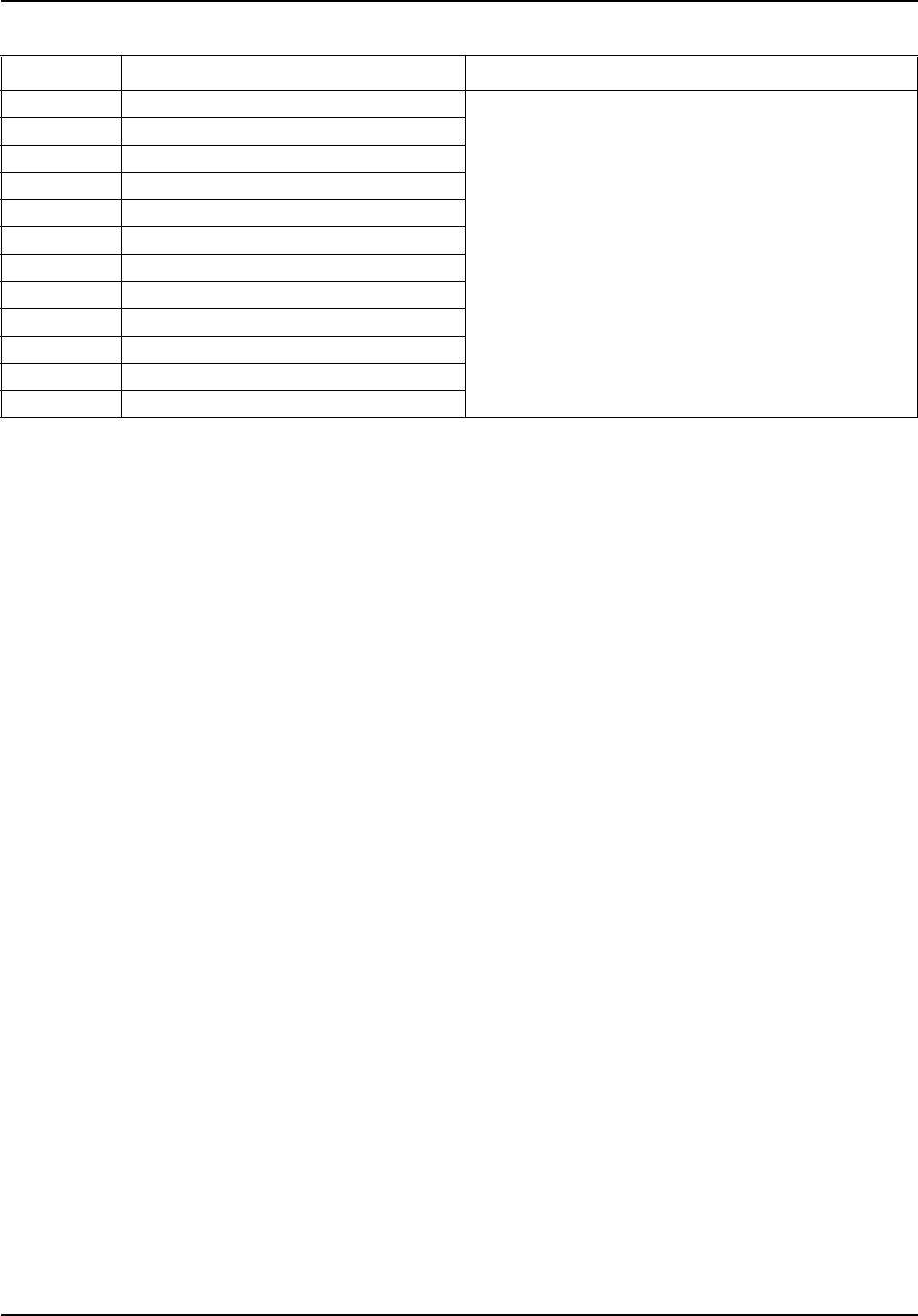
31
Installation
3.6.2 Input card connections
With the input card, the sc1000 receives external analog signals (0–20 mA/4–20mA) and
digital signals. The signals can be scaled as required and given names, parameters, and
units.
To make an input card connection:
1. Remove power from the instrument. Remove the probe module cover.
2. Connect the input card to the appropriate slot (Figure 18). Use a magnetic
screwdriver to secure the four screws to the card.
3. Install the card connector to the appropriate connection on the main circuit board
(Figure 17)).
Note: The inputs can be switched between analog and digital using the jumper switches. Place the
jumper on both pins to switch to digital, place the jumper on one pin to switch to analog.
4. Feed the cable through the base of the module and properly prepare and insert each
wire into the terminal according to Figure 22 and Table 5. Tug gently after each
insertion to make sure that the connection is secure.
5. Write the serial number from the rating plate on the supplied sticker and attach it to
the main high voltage barrier (Figure 18).
6. Install the probe module cover.
After installation and connection of a plug-in expansion card, the card must be configured
to the system. For input card setup instructions, refer to section 6.3.2 on page 83.
Table 4 Relay card (YAB076, change over) terminal assignments
Terminal Designation Relay 1–4
1 Relay 1 (normally closed contacts)
Maximum switching voltage:
250 VAC;
125 VDC
Maximum switching current:
250 VAC, 5A
125 VAC, 5A
30 VDC, 5A
Maximum switching power:
1500 VA
150 W
2 Relay 1 (common)
3 Relay 1 (normally opened contacts)
4 Relay 2 (normally closed contacts)
5 Relay 2 (common)
6 Relay 2 (normally opened contacts)
7 Relay 3 (normally closed contacts)
8 Relay 3 (common)
9 Relay 3 (normally opened contacts)
10 Relay 4 (normally closed contacts)
11 Relay 4 (common)
12 Relay 4 (normally opened contacts)


















