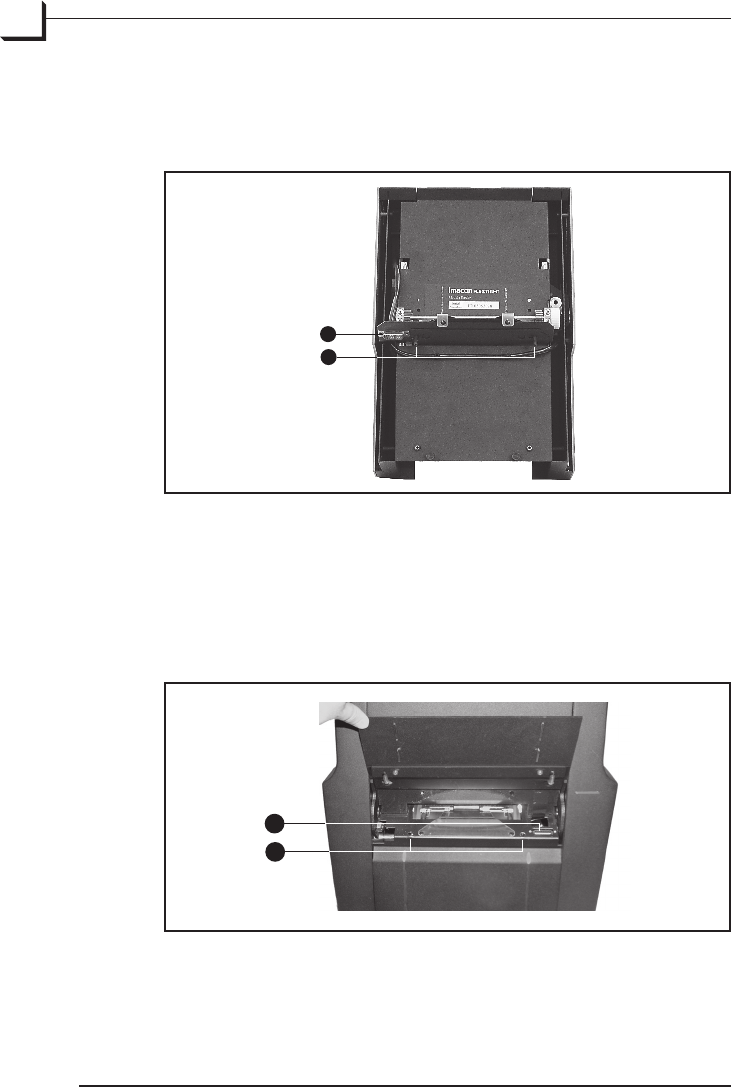
10
Get the Batch Feeder and study its back panel. Here you should see an
electronic connector (A) and a pair of mounting pins (B), as shown in
Figure 3, below.
A
B
Figure 3: Back panel of the Batch Feeder, showing the electronic connec-
tor (A) and mounting pins (B).
Li the batch-feeder panel on the front of the Flextight Scanner and
locate the connector (A) and two mounting holes (B) inside the scan-
ner, as shown below in Figure 4. ese match the pins and connector
of the Feeder.
A
B
Figure 4: Flextight Scanner with the batch-feeder panel open, showing
the electronic connector (A) and mounting holes (B).
8.
9.


















