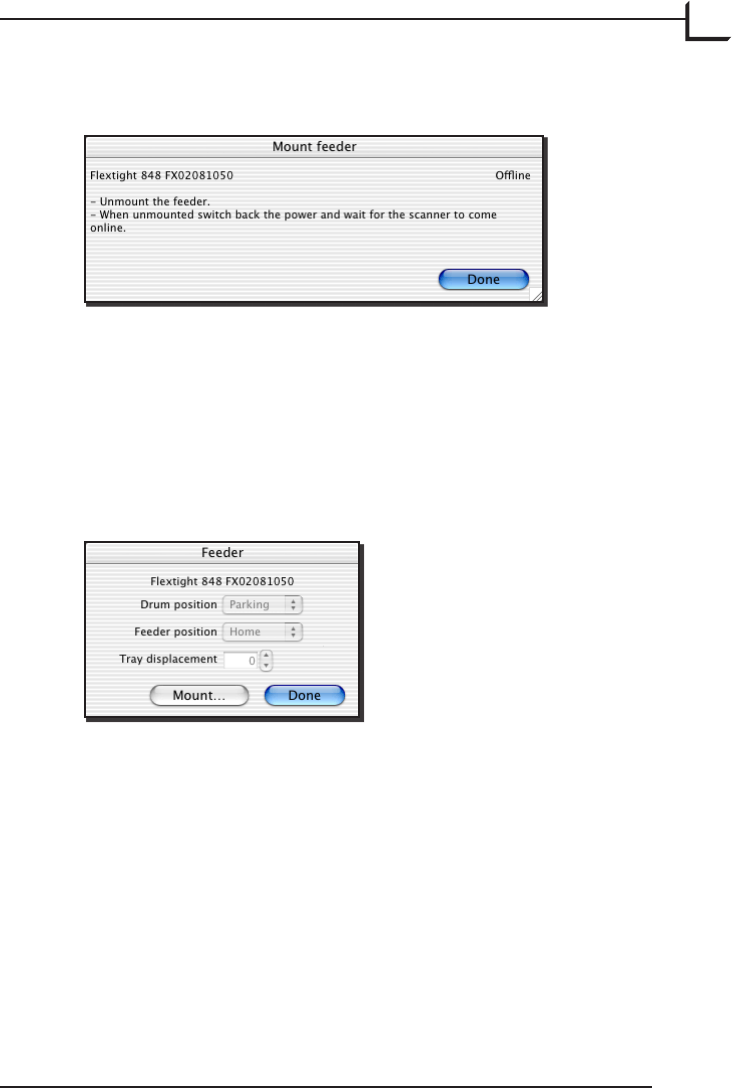
13
e scanner shuts down and the Mount feeder window updates with
new instructions.
If there are original holders in the magazine, then remove them all.
ey should be very easy to remove—do not use force. When all orig-
inal holders have been removed, remove the Feeder itself by liing it
up and away from the scanner. Always store your Feeder by placing
it into its original box (see also “Preparing the Feeder for Storage or
Shipping” on page 31).
Click on Done to close the Mount feeder window. You now return to
the Feeder window.
Click on Done to close the Feeder window.
If you now want to scan using the standard light table, open the light
table and switch on the scanner by pressing its on/o switch.
5.
6.
7.
8.


















