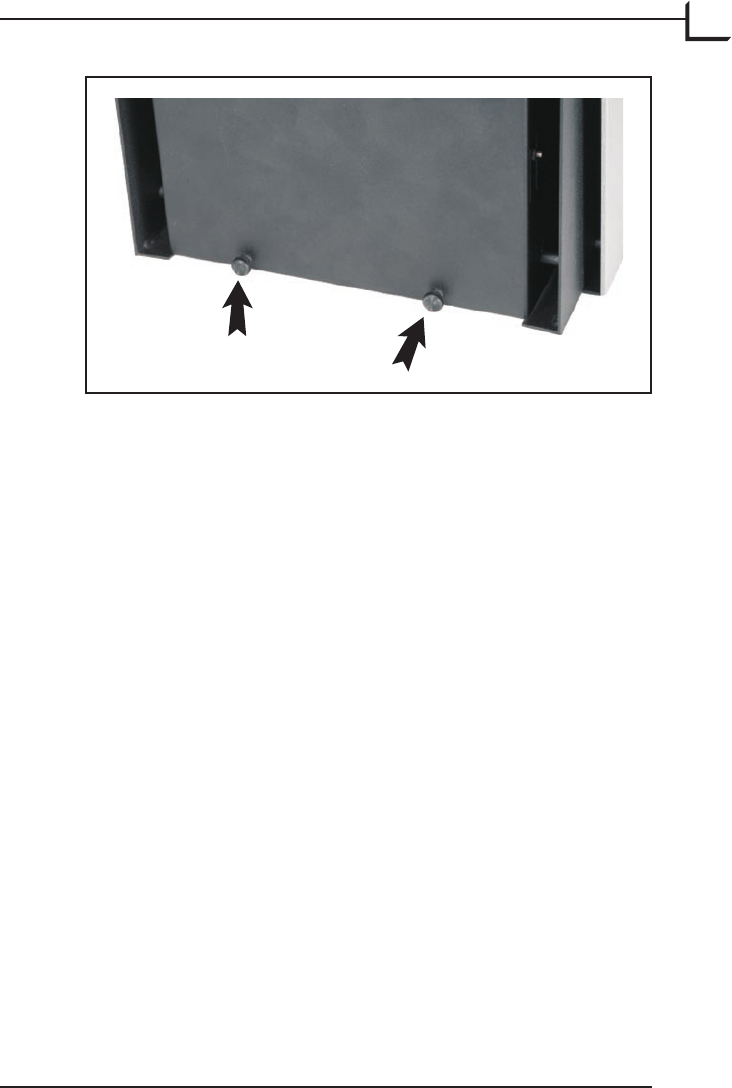
25
Figure 7: Bolts for adjusting the feeder angle
Use your ngers to turn the two adjustment bolts until that they look
as though they will hold the bottom of the Feeder at the correct angle.
Use the soware-assisted procedure to remount the Feeder to the
scanner as described in “Mounting the Feeder” on page 8.
Check to see if the angle now looks correct. If not, then repeat this
procedure until the angle is correct (always use the soware-assisted
procedure when mounting or unmounting the Feeder).
When the angle is set correctly, use the supplied adjustment tool to
tighten the two nuts on the back of the adjustment bolts.
Adjusting the Loading Position
e Feeder must be positioned so that it inserts its original holders di-
rectly into the clasp mounted on the drum inside the scanner. Use the
procedure below only if your original holders are not being drawn in and
out of the scanner smoothly during normal operation.
If the feeder is currently mounted, then use the soware-assisted
procedure to unmount the Feeder as described in “Unmounting the
Feeder” on page 12.
7.
8.
9.
10.
1.


















