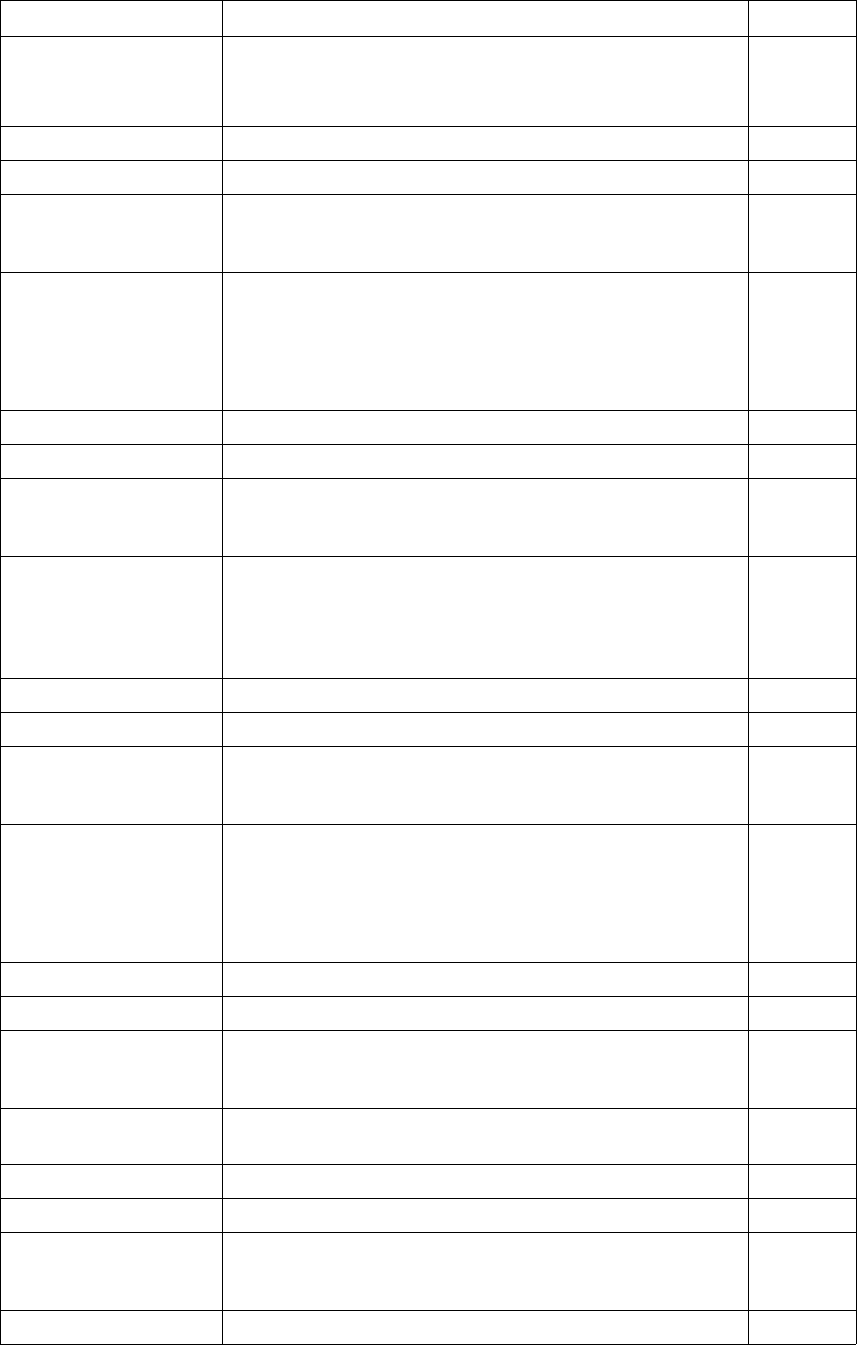
30 Chapter 4 - Installing the HP LaserJet 1010 series software ENWW
Space Click this button to view the disk space requirements and
available space for the selected features.
Click OK to return to the Setup Wizard.
N/A
Back Click Back to return to the previous screen. N/A
Next Click Next to continue to the next screen. N/A
Cancel Click this button to cancel the installation process and display the
HP LaserJet 1010 Setup Interrupted screen. Click Finish to exit
the Setup Wizard.
Finish
Replace Drivers If HP LaserJet 1010 series software has previously been installed
and uninstalled, this window may appear. Select one of the
following options:
! Keep existing drivers
! Replace existing drivers
Replace
existing
drivers
Back Click Back to return to the previous screen. N/A
Next Click Next to continue to the next screen. N/A
Cancel Click this button to cancel the installation process and display the
HP LaserJet 1010 Setup Interrupted screen. Click Finish to exit
the Setup Wizard.
Finish
Printer Name Specify a name for this printer or use the default name.
Clear the check box if you do not want this printer as the default
printer.
Varies
depending
on the
printer
model.
Back Click Back to return to the previous screen. N/A
Next Click Next to continue to the next screen. N/A
Cancel Click this button to cancel the installation process and display the
HP LaserJet 1010 Setup Interrupted screen. Click Finish to exit
the Setup Wizard.
Finish
Printer Sharing Select one of the following options:
! Not Shared
! Share as:
If this option is selected, specify a name for each printer
driver type.
Not Shared
Back Click Back to return to the previous screen. N/A
Next Click Next to continue to the next screen. N/A
Cancel Click this button to cancel the installation process and display the
HP LaserJet 1010 Setup Interrupted screen. Click Finish to exit
the Setup Wizard.
Finish
Printer Location and
Comment
Enter a text description of the printer and location if desired. N/A
Back Click Back to return to the previous screen. N/A
Next Click Next to continue to the next screen. N/A
Cancel Click this button to cancel the installation process and display the
HP LaserJet 1010 Setup Interrupted screen. Click Finish to exit
the Setup Wizard.
Finish
Ready to Install Click Install to begin the installation N/A
Windows installation text options (continued)
Screen/Field Description Default


















