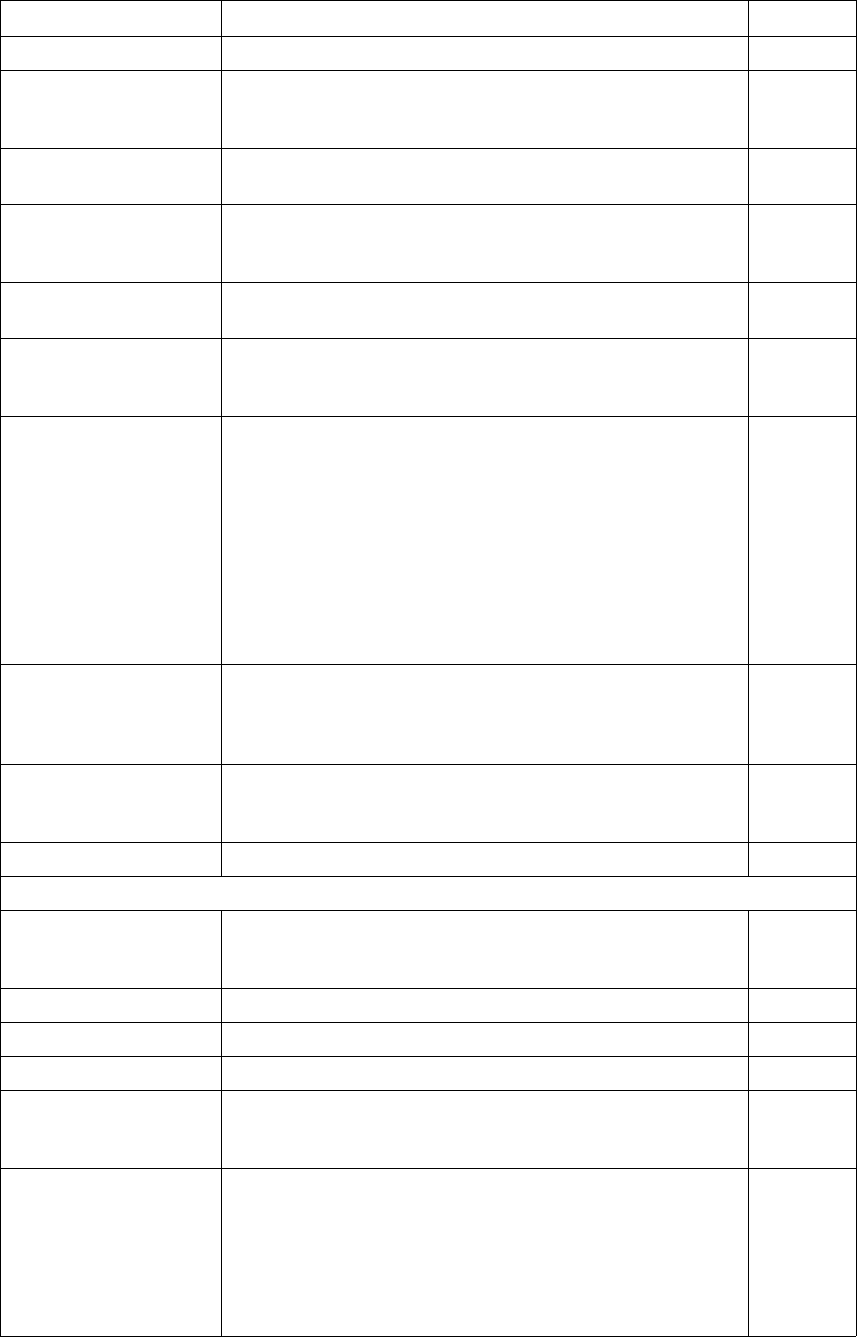
ENWW Installation options for Windows 31
Back Click Back to return to the previous screen. N/A
Cancel Click this button to cancel the installation process and display the
HP LaserJet 1010 Setup Interrupted screen. Click Finish to exit
the Setup Wizard.
Finish
Installing HP LaserJet
1010 status window
This window displays the status of the installation process. This
process may take several minutes.
N/A
Cancel Click this button to cancel the installation process and display the
HP LaserJet 1010 Setup Interrupted screen. Click Finish to exit
the Setup Wizard.
Finish
Looking for new
hardware
If this window appears, connect the printer to the computer and
turn the printer on.
N/A
Cancel Clicking this button cancels the installation process and displays
the HP LaserJet 1010 Setup Interrupted screen. Click Finish to
exit the Setup Wizard.
Finish
Finish This window displays the following options:
! Print Driver Test Page
To print a test page, select this option.
! Read Release Notes
To display the Late-breaking Readme file, select this option.
! Check for Web Updates
To open the HP Software Update Wizard, select this option.
! Register Product
To register this product, select this option.
Select or clear any or all check boxes, and then click Finish.
Selected
Test Page This window appears if Print Driver Test Page was selected. If
the test page printed correctly, click OK. If the test page did not
print, click Troubleshoot. The Windows Print Troubleshooter
opens.
N/A
HP LaserJet 1010
Installer Information
This screen prompts the user to restart the computer to make the
configuration changes. To restart now, click Yes. To restart later,
click No.
N/A
customization utility Click this option to start the customization utility. N/A
Customization Utility group
HP LaserJet 1010 Setup
Wizard
To continue, click Next. To stop the installation process, click
Cancel. The HP LaserJet 1010 Setup Interrupted screen
displays. Click Finish to exit the Setup Wizard.
N/A
Language From the drop-down list, select the language. English
Back Click Back to return to the previous screen. N/A
Next Click Next to continue to the next screen. N/A
Cancel Click this button to cancel the installation process and display the
HP LaserJet 1010 Setup Interrupted screen. Click Finish to exit
the Setup Wizard.
Finish
Printer Port To select the printer port, select one of the following options:
! Queue Name\Path
Browse and select the printer name and path.
! Local Port
! New TCP/IP Port
! New IPX Port
NA
Windows installation text options (continued)
Screen/Field Description Default


















