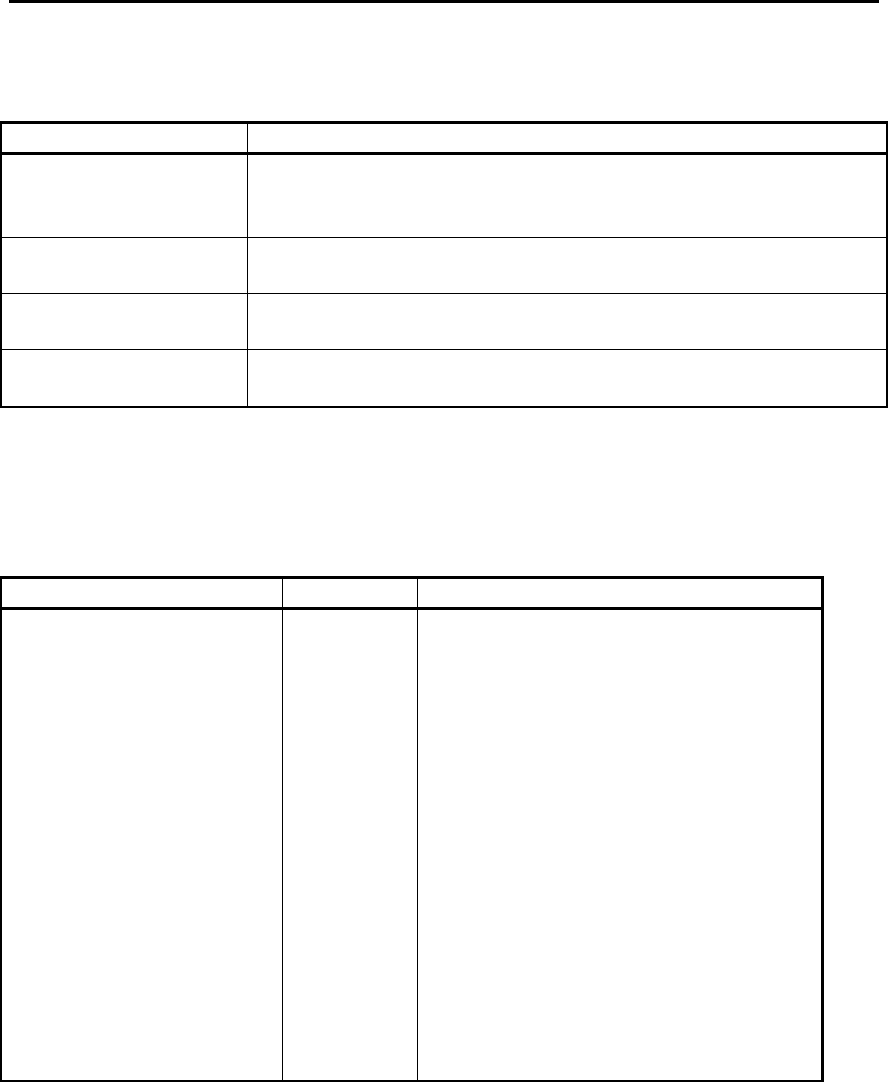
Operating Overview 2-17
Using the Control Panel
Resets Menu
Item Explanation
RESET TO FACTORY
SETTINGS
This item performs a simple reset and restores most of the
factory (default) settings. This item also clears the input buffer
for the active I/O.
RESET ACTIVE I/O
CHANNEL
This item performs a simple reset and clears the input and
output buffers (for the active I/O channels only).
RESET ALL I/O
CHANNELS
This item performs a simple reset and clears the input and
output buffers for all I/O channels.
RESET MIO TO
FACTORY SETTINGS
This item resets the MIO print server and restores most of the
factory (default) settings.
Configuration Menu
Item Value Explanation
PERSONALITY=AUTO AUTO
PCL
PS
Selects the default printer language
(personality).
Possible values are determined by valid
languages which are installed in the
printer ; for example, if you have the
PS module installed, you will be able to
select between AUTO, PCL or PS.
Normally, you should not change the
printer language (the default is AUTO).
If you change it to a specific printer
language, the printer will not
automatically switch from one
language to another unless specific
software commands are sent to the
printer.


















