iv
6. Installing or Removing mini-GBICs . . . . . . . . . . . . . . . . . . . . . . . . . 2-17
Installing the mini-GBICs: . . . . . . . . . . . . . . . . . . . . . . . . . . . . . . . . 2-17
Removing the mini-GBICs . . . . . . . . . . . . . . . . . . . . . . . . . . . . . . . . 2-18
Connecting Cables to mini-GBICs . . . . . . . . . . . . . . . . . . . . . . . . . 2-18
7. (Optional) Connect a Redundant Power Supply
to a Switch 2610-PWR Series . . . . . . . . . . . . . . . . . . . . . . . . . . . . . . . 2-19
The 600 RPS/EPS provides two types of power to
the switches: . . . . . . . . . . . . . . . . . . . . . . . . . . . . . . . . . . . . . . . . . . . 2-19
The 610 EPS only provides external PoE power: . . . . . . . . . . . . 2-19
RPS/EPS Operation . . . . . . . . . . . . . . . . . . . . . . . . . . . . . . . . . . . . . 2-20
Operating Characteristics of the 600 RPS/EPS (J8168A) . . . . . . 2-20
Operating Characteristics of the 610 EPS (J8169A) . . . . . . . . . . 2-21
600 RPS/EPS LEDs . . . . . . . . . . . . . . . . . . . . . . . . . . . . . . . . . . . . . . 2-21
610 EPS LEDs . . . . . . . . . . . . . . . . . . . . . . . . . . . . . . . . . . . . . . . . . . 2-24
8. (Optional) Connect a Console to the Switch . . . . . . . . . . . . . . . . . . 2-26
Terminal Configuration . . . . . . . . . . . . . . . . . . . . . . . . . . . . . . . . . . 2-26
Direct Console Access . . . . . . . . . . . . . . . . . . . . . . . . . . . . . . . . . . . 2-27
Sample Network Topologies for
Non-PWR Switches . . . . . . . . . . . . . . . . . . . . . . . . . . . . . . . . . . . . . . . . . . . . . 2-28
As a Desktop Switch . . . . . . . . . . . . . . . . . . . . . . . . . . . . . . . . . . . . . . . . 2-28
As a Segment Switch . . . . . . . . . . . . . . . . . . . . . . . . . . . . . . . . . . . . . . . . 2-29
Connecting to a Backbone Switch . . . . . . . . . . . . . . . . . . . . . . . . . . . . 2-30
Sample Network Topologies for PWR Switches . . . . . . . . . . . . . . . . . . . . 2-32
As a Desktop Switch Implementing PoE . . . . . . . . . . . . . . . . . . . . . . . 2-32
As a Segment Switch Implementing PoE . . . . . . . . . . . . . . . . . . . . . . . 2-33
Stacking the Switch . . . . . . . . . . . . . . . . . . . . . . . . . . . . . . . . . . . . . . . . . 2-35
3 Configuring the Switch
Recommended Minimal Configuration . . . . . . . . . . . . . . . . . . . . . . . . . . . . . 3-1
Using the Console Setup Screen . . . . . . . . . . . . . . . . . . . . . . . . . . . . . . . 3-2
Where to Go From Here . . . . . . . . . . . . . . . . . . . . . . . . . . . . . . . . . . . . . . 3-3
Using the IP Address for Remote Switch Management . . . . . . . . . . . . . . . . 3-5
Starting a Telnet Session . . . . . . . . . . . . . . . . . . . . . . . . . . . . . . . . . . . . . 3-5
Starting a Web Browser Session . . . . . . . . . . . . . . . . . . . . . . . . . . . . . . . 3-5