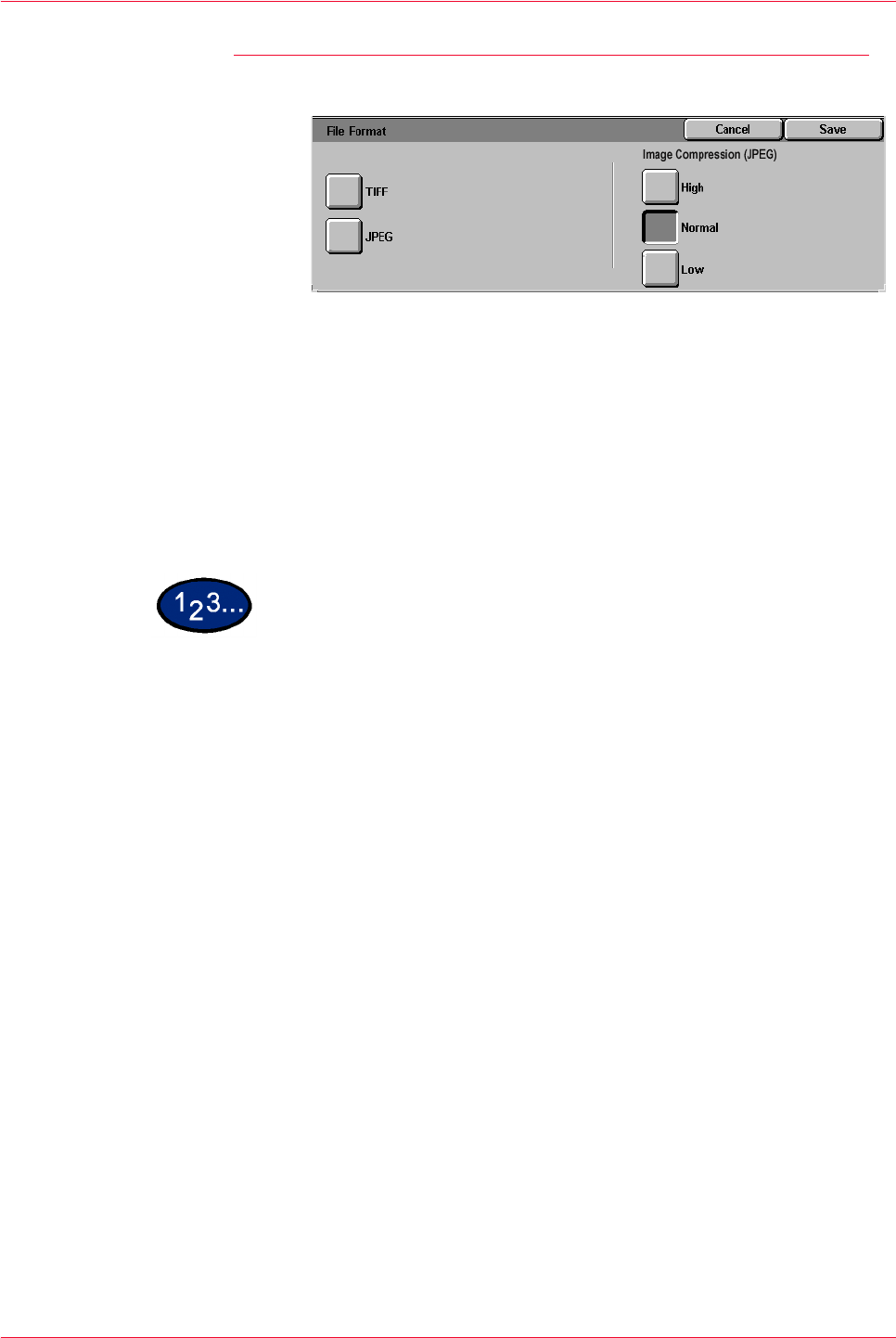
3–24
Xerox DocuColor 3535 Printer/Copier
File Format
File Format allows you to select the format for your scanned
document. You can also select how to compress the files.
High Files will be saved at a high compression rate. The file size will be
small, but may impact image quality.
Normal Files will be saved at a standard compression rate. This is the
best balance between image quality and file size.
Low Files will be saved at a low compression rate. Image quality will
be optimum, but file size will be large.
1 Load your originals and select the desired job template.
2 Select File Format on the Image Quality/File Format tab. The File
Format screen is displayed.
3 Select the desired format.
4 Select Start to begin scanning, or Save to select additional
scanning features.


















