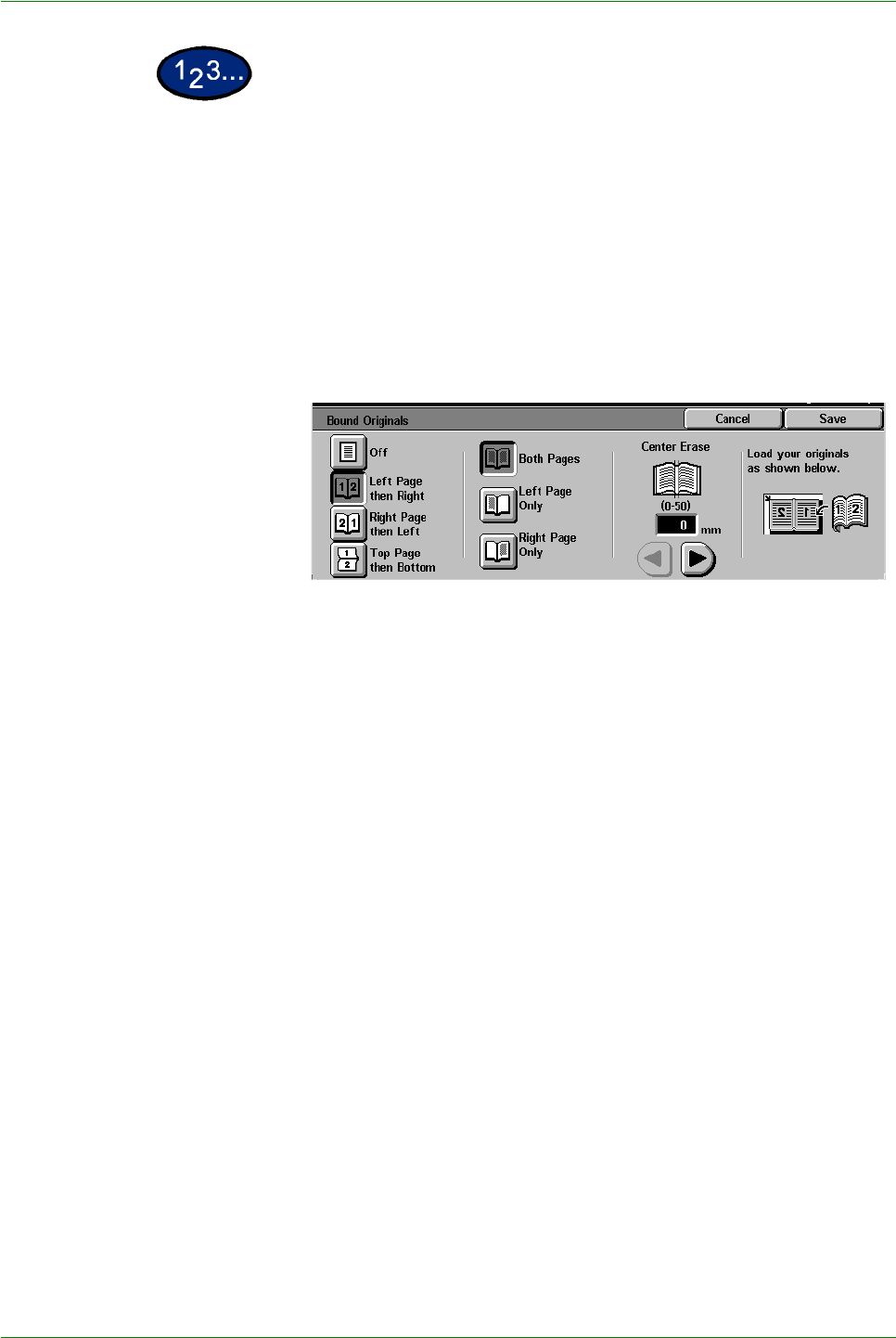
1–71
Xerox DocuColor 3535 Printer/Copier
1 On the Scan Options tab select Bound Originals.
2 Select the desired format:
• Left Page then Right
• Right Page then Left
• Top Page then Bottom
3 Select which pages are to be copied:
• Both Pages
• Left Page Only
• Right Page Only
4 Press the left and right arrows to decrease or increase the Center
Erase amount from 0 to 50mm (0.0 to 2.0 inches).
5 Select Start to make copies or Save to select additional features.
NOTE:Bound Originals cannot be used with the following
features: Auto Size Detect for Tray 5, Multiple Up, Repeat Image,
Book Duplex, and Poster.


















