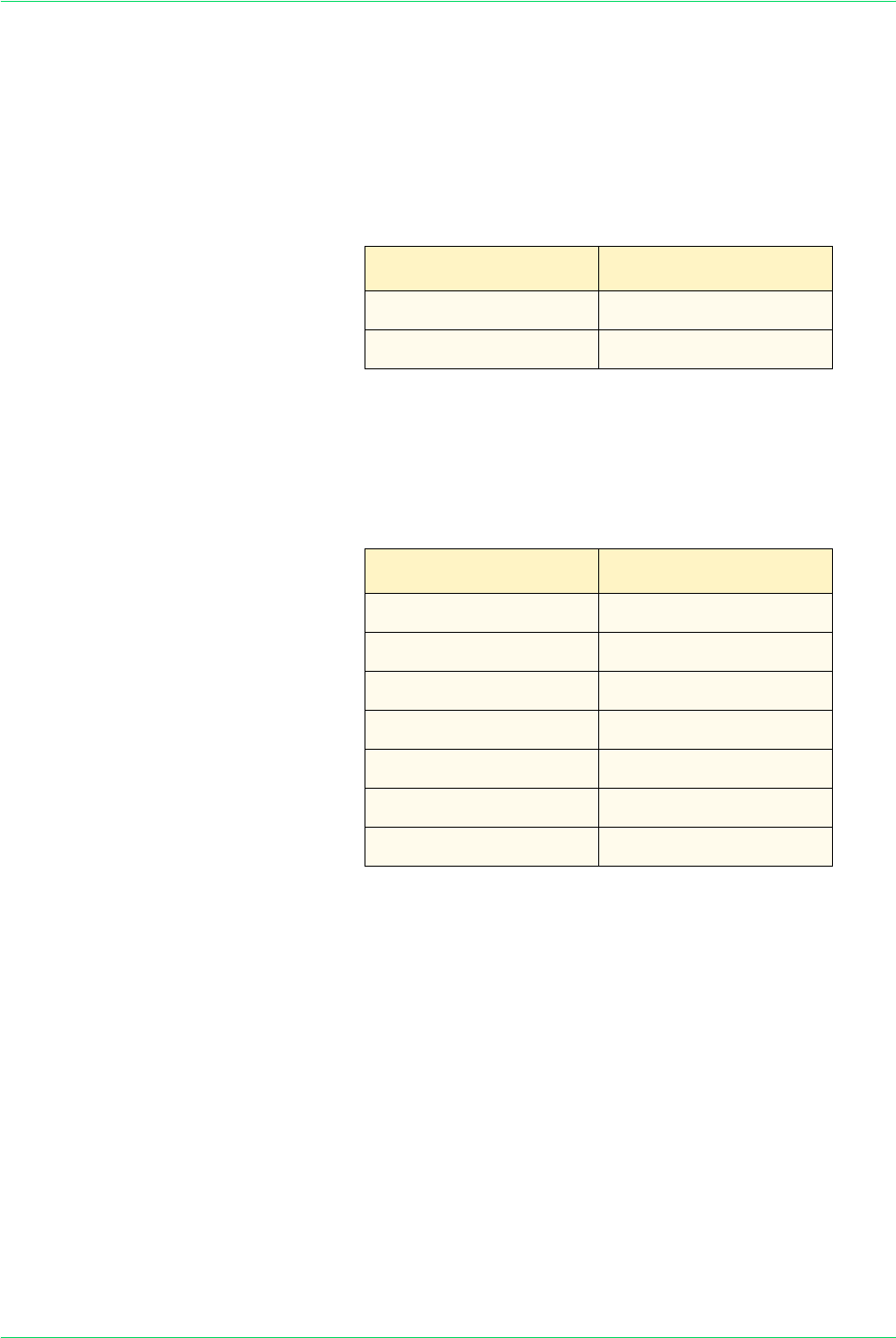
4–49
Xerox DocuColor 3535 Printer/Copier
Original Orientation Set the orientation of the document when it is scanned.
Determination of the top, bottom, left and right edges of the
original changes according to this setting. If it is set to 0, Head to
Top, the original image will always be saved rotated 90°.
Enter the setting on the Numeric Keypad using the numbers listed
in the following table. The default is 0, Head to Top.
Lighter/Darker Set the default for Lighter/Darker in Lighter/Darker/Contrast on the
Image Quality/File Format screen in Scan mode.
Enter the setting on the Numeric Keypad using the numbers listed
in the following table. The default is 3, Normal.
Setting Description
0
Head to Top
1
Head to Left
Setting Description
0
Light (+3)
1
Light (+2)
2
Light (+1)
3
Normal
4
Darker (-1)
5
Darker (-2)
6
Darker (-3)


















