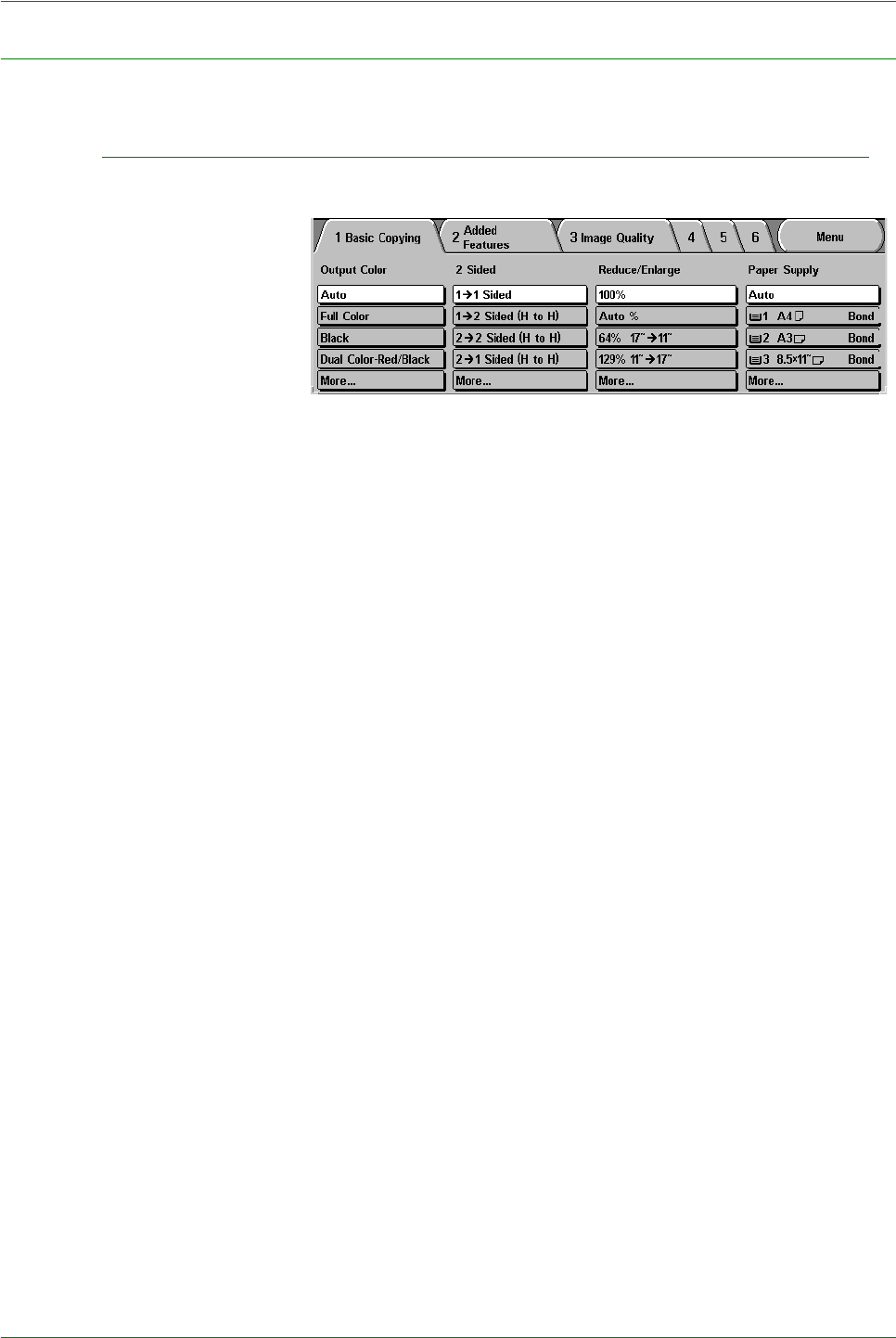
1–18
Xerox DocuColor 3535 Printer/Copier
Copier Features
Basic Copying Tab
Below is a brief description of each feature available on the Basic
Copying tab. Each feature is explained in detail on the following
pages.
Output Color Allows you to select the colors to be used for copying.
2 Sided Allows you to select one or two-sided originals, with options for
one or two-sided output.
Reduce/Enlarge Allows you to select the size of the output image from automatic
reduction/enlargement, preset values, or variable independent
ratios for the image length and width.
Paper Supply Allows you to select the tray that contains the correct output paper
size and type.


















