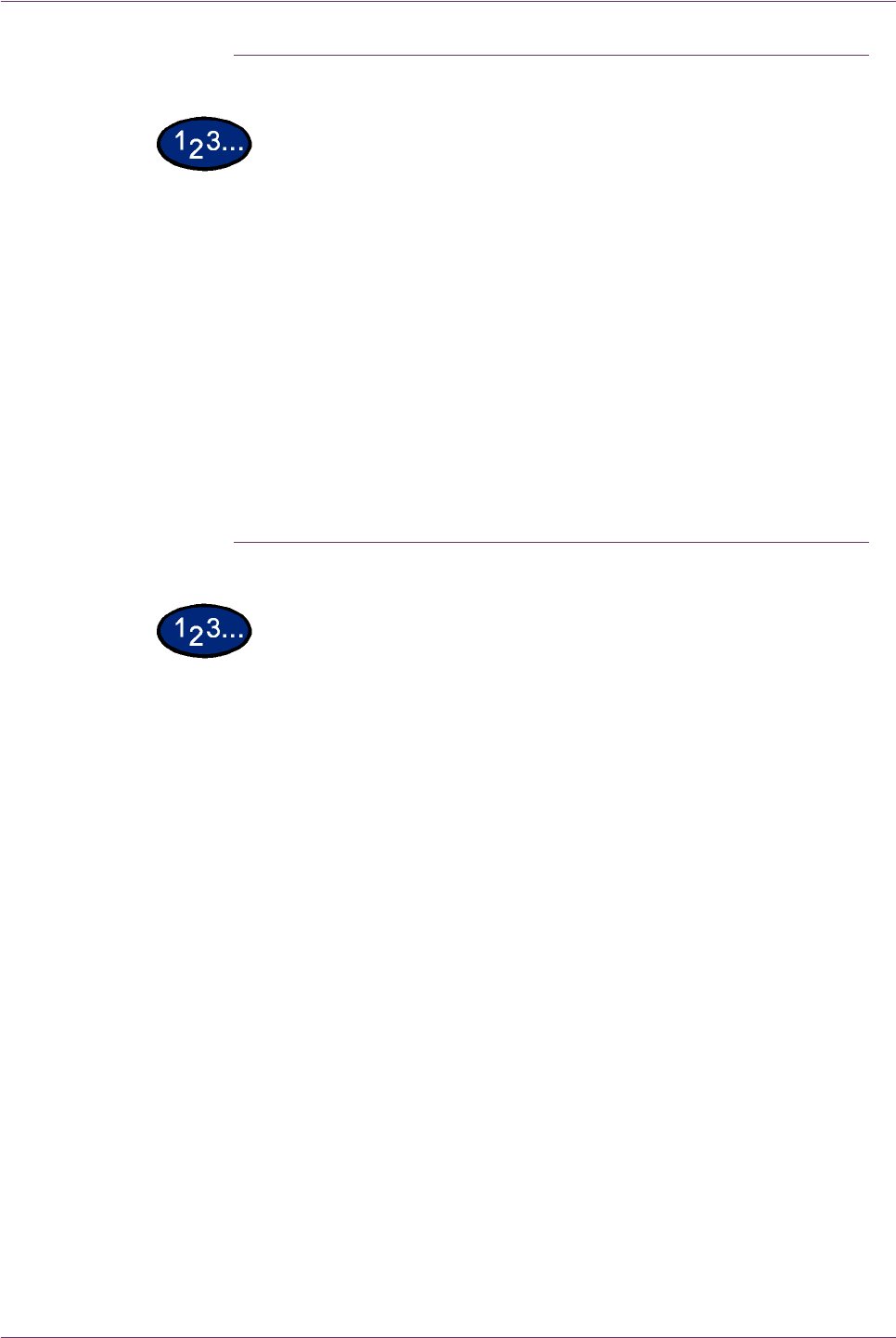
7–7Xerox DocuColor 3535 Printer/Copier
Paper Jams on the Finisher Interface
1 Move the Finisher to the right.
2 Open the top cover on the Finisher.
3 Remove the jammed paper.
NOTE: If paper is torn, check for any torn pieces of paper inside
the machine.
4 Close the top cover on the Finisher.
5 Slide the Finisher back to the left.
Paper Jams on the Center Tray Exit
1 Move the Finisher to the right.
2 Remove the jammed paper.
NOTE: If paper is torn, check for any torn pieces of paper inside
the machine.
3 If the jammed paper is hidden from view, open the exit cover and
check inside.
4 Slide the Finisher back to the left.


















