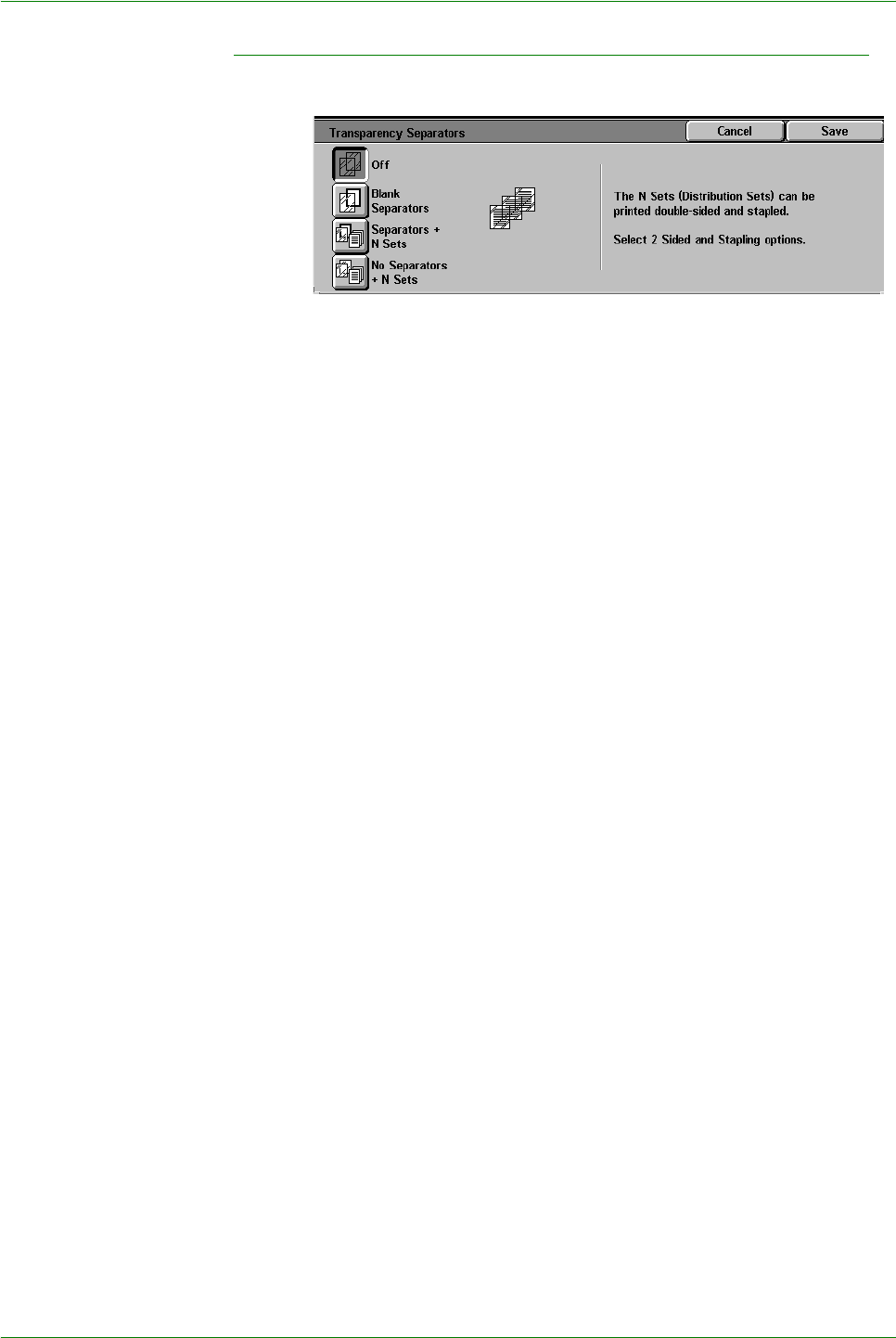
1–56
Xerox DocuColor 3535 Printer/Copier
Transparency Separators
When the Transparency Separators feature is used, the copier
automatically inserts a blank sheet of paper between the
transparency copies. In addition to the transparency set, you may
also select copy sets.
The following options are available:
Off Copies are made without transparency separators.
Blank Separators A blank sheet of paper is inserted between every transparency.
Only one set can be made.
Separators + N Sets A blank sheet of paper is inserted between every transparency. In
addition the quantity selected determines how many copy sets (N
sets) will also be made as part of the job.
No Separators + N Sets A transparency set is made without blank separators. In addition
the quantity selected determines how many copy sets (N sets) will
also be made as part of the job.
NOTE:When using this feature, load transparencies into a Paper
Tray. Make sure that there is paper of the same size and
orientation in another tray for the separators and/or copy sets.
NOTE:Separators are blank sheets of paper and are not added to
the Meter count.


















