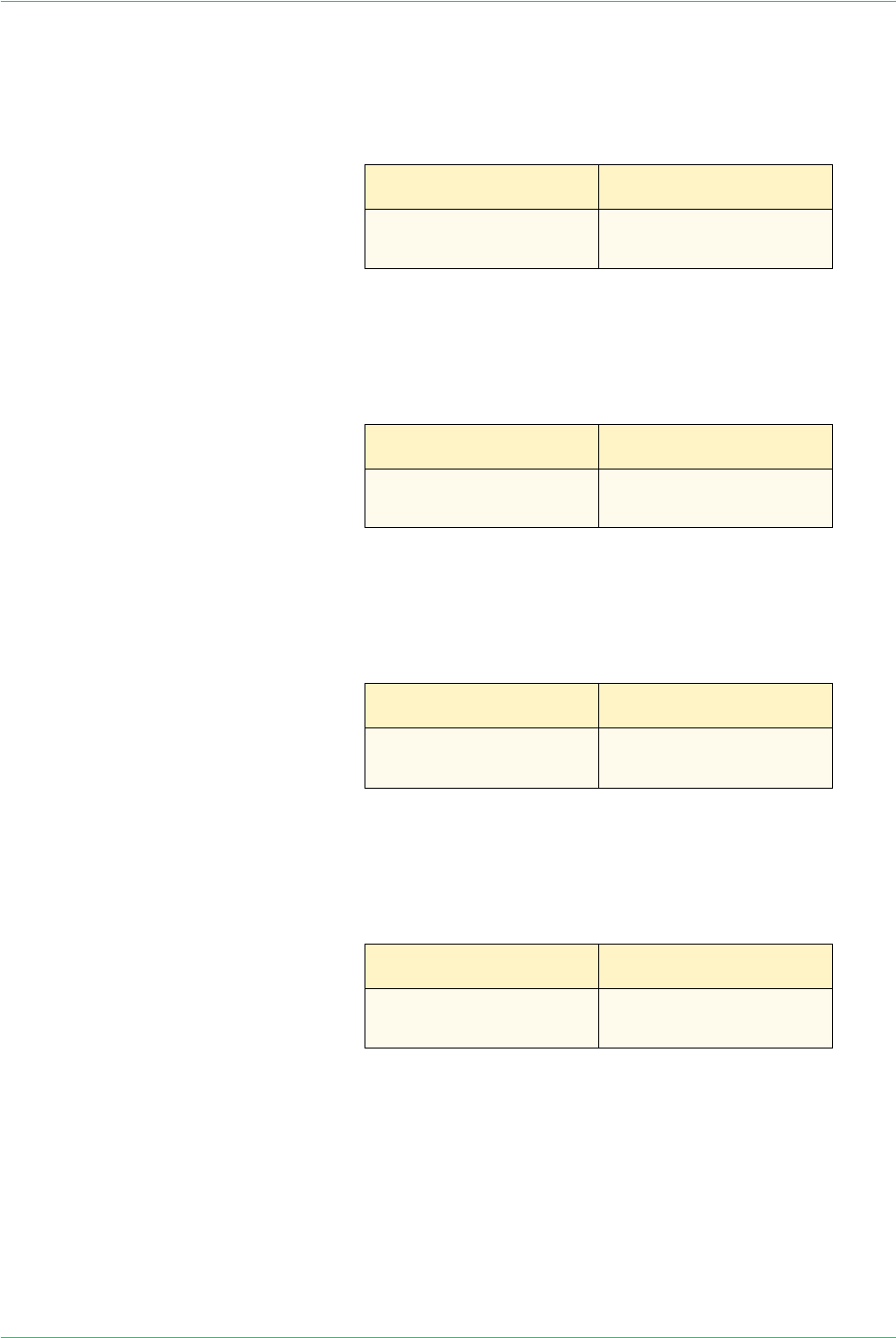
4–45
Xerox DocuColor 3535 Printer/Copier
TCP/IP - IP Address Sets the IP address for the machine.
Enter the setting on the Numeric Keypad using the numbers listed
in the following table.
TCP/IP - Subnet Mask Sets the Subnet Mask setting for the machine.
Enter the setting on the Numeric Keypad using the numbers listed
in the following table.
TCP/IP - Gateway Address Sets the Gateway address for the machine.
Enter the setting on the Numeric Keypad using the numbers listed
in the following table.
TCP/IP - IP Address for
Download
Sets the IP address for download for the machine.
Enter the setting on the Numeric Keypad using the numbers listed
in the following table
Setting Description
0.0.0.0 - 255.255.255.255 Set the IP address in
increments of 1
Setting Description
0.0.0.0 - 255.255.255.255 Set the Subnet Mask in
increments of 1
Setting Description
0.0.0.0 - 255.255.255.255 Set the Gateway address
in increments of 1
Setting Description
0.0.0.0 - 255.255.255.255 Set the IP address in
increments of 1


















