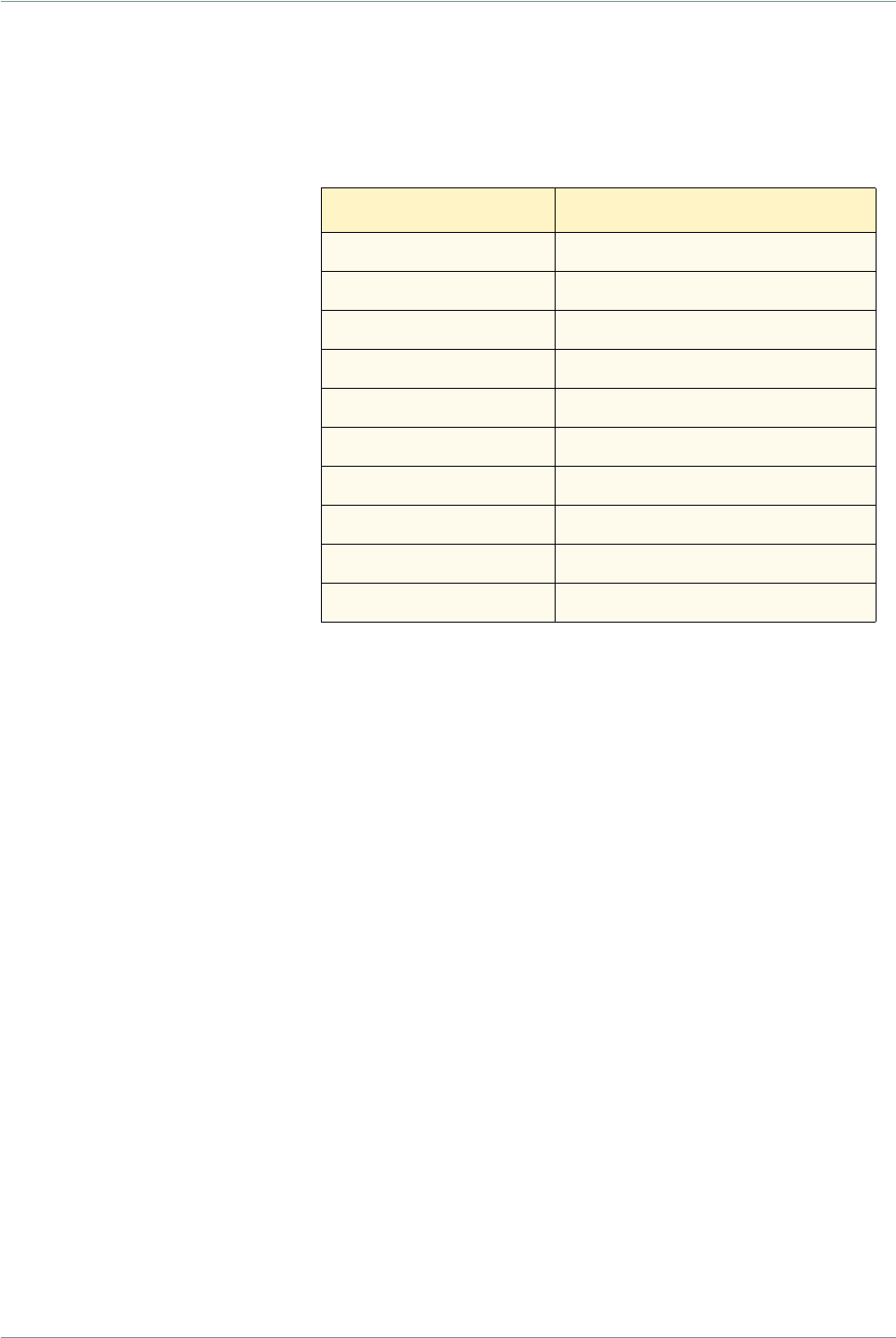
4–32
Xerox DocuColor 3535 Printer/Copier
Margin Shift - Side 1 This sets up the default for Side 1 in Margin Shift on the Added
Features screen.
Enter the setting on the Numeric Keypad using the numbers listed
in the following table. The default is 0, No Shift.
Setting Description
0
No Shift
1
Auto Center
2
Corner Shift (Top Right)
3
Corner Shift (Bottom Right)
4
Corner Shift (Top Left)
5
Corner Shift (Bottom Left)
6
Corner Shift (Top Center)
7
Corner Shift (Bottom Center)
8
Corner Shift (Left Center)
9
Corner Shift (Right Center)


















