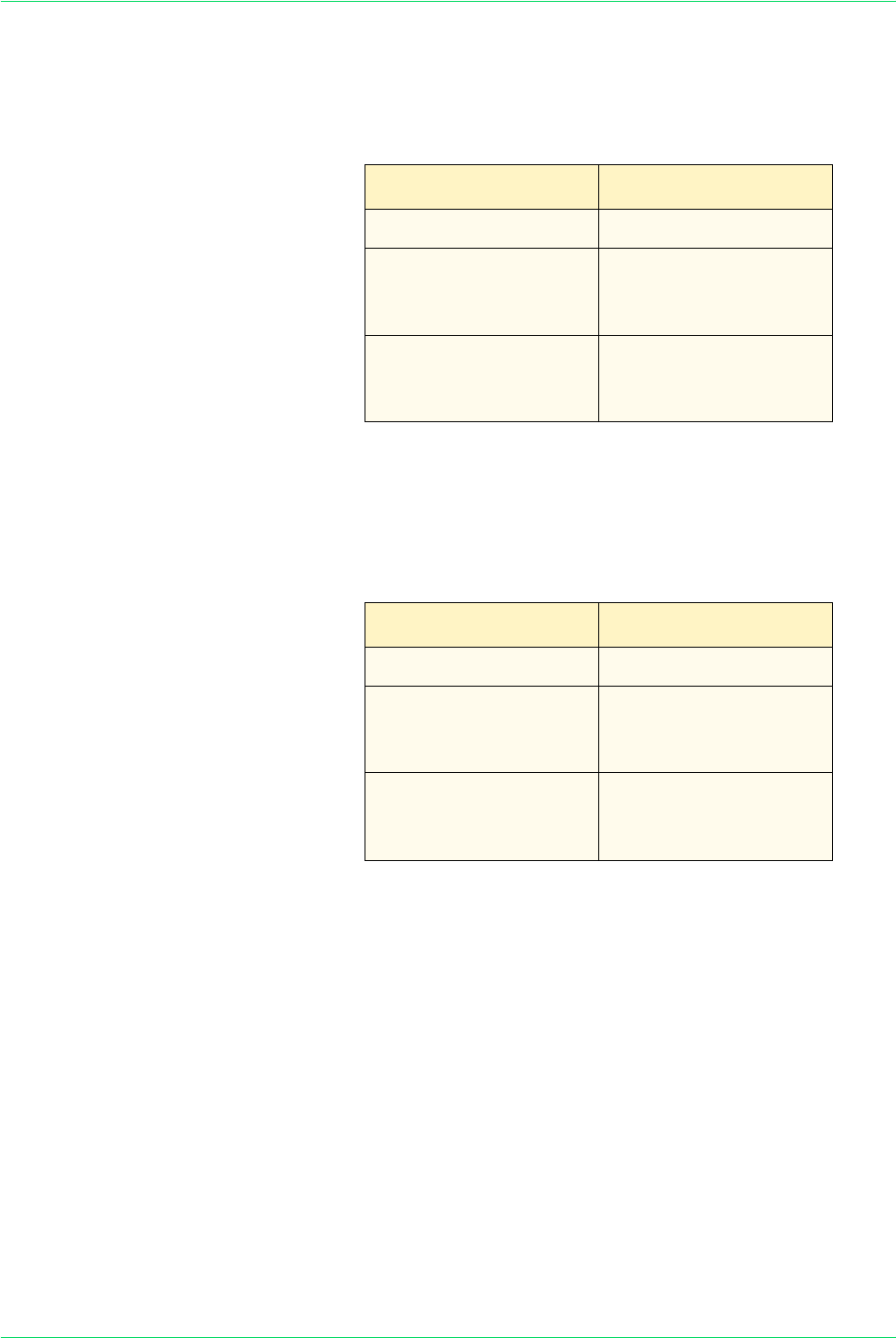
4–34
Xerox DocuColor 3535 Printer/Copier
Border Erase - Left & Right This sets up the default for the left and right Border Erase.
Enter the setting on the Numeric Keypad using the numbers listed
in the following table. The default is 5mm (0.1 inches).
Center Erase This sets up the default for Center Erase. It is distributed along the
center of the original image.
Enter the setting on the Numeric Keypad using the numbers listed
in the following table. The default is 0 mm (0 inches).
Setting Description
0
None
1 ~ 50
Set the border erase
amount in increments
of 1mm
0 ~ 2.0
Set the border erase
amount in increments
of 0.1 inches
Setting Description
0
None
1 ~ 50
Set the center erase
amount in increments
of 1mm
0 ~ 2.0
Set the center erase
amount in increments
of 0.1 inches


















