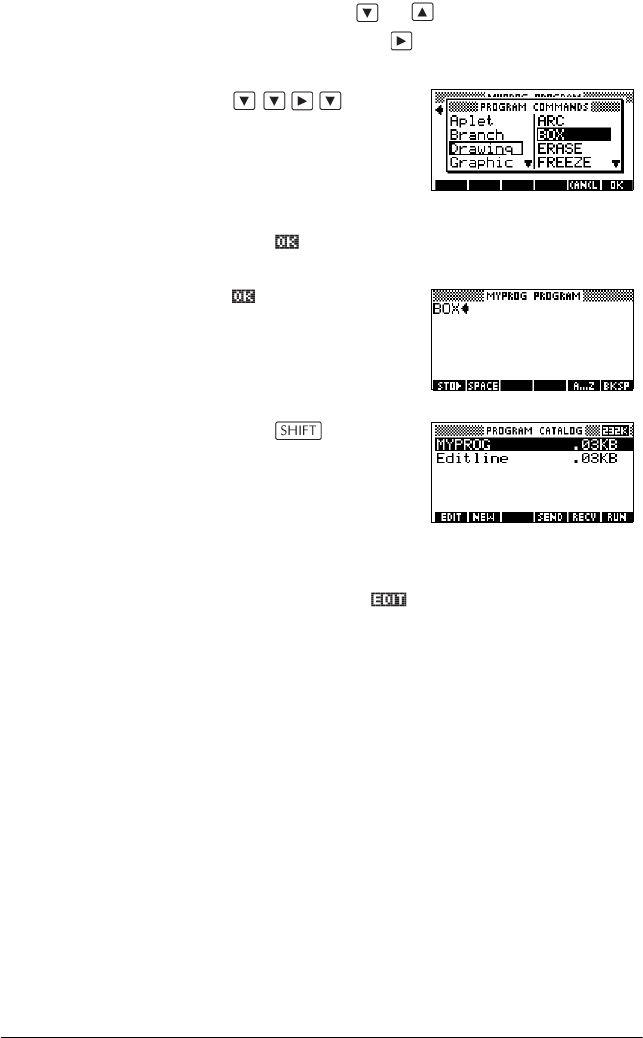
Programming 16-5
2. On the left, use or to highlight a command
category, then press to access the commands in
the category. Select the command that you want.
3. Press to paste the command into the program
editor.
Edit a program 1. Press PROGRM to
open the Program
catalog.
2. Use the arrow keys to highlight the program you want
to edit, and press . The hp 39g+ opens the
Program Editor. The name of your program appears
in the title bar of the display. You can use the
following keys to edit your program.


















